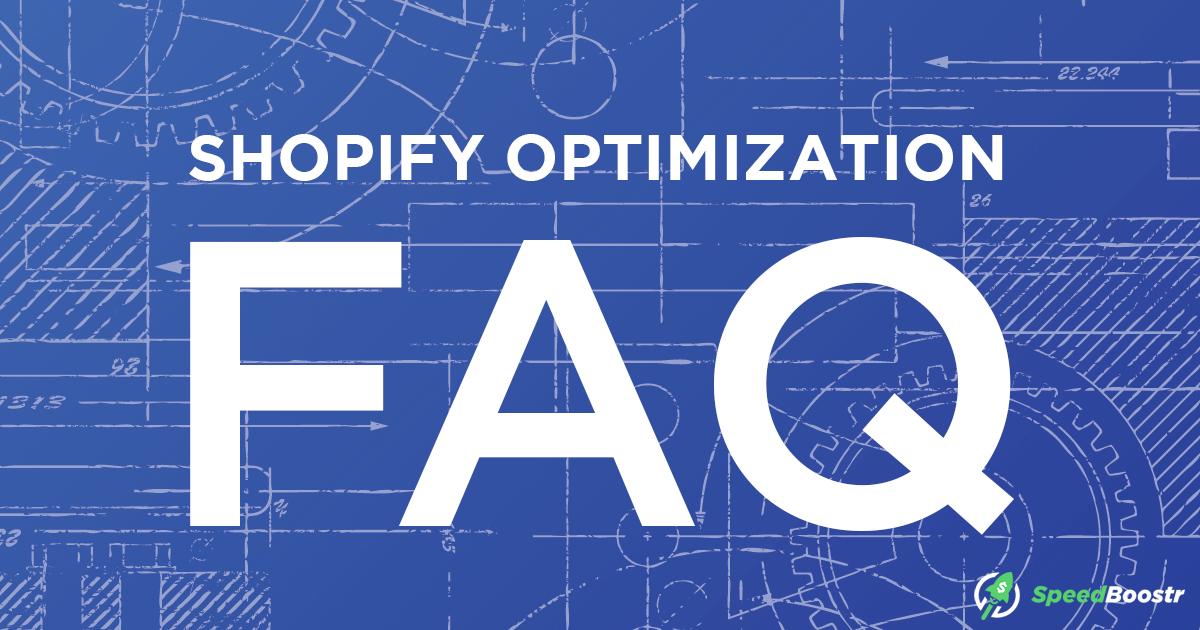Updated August 23, 2020
Our team has collectively optimized hundreds of Shopify sites. We’ve seen a lot, we’ve learned a lot, we share a lot. We’ve had happy clients (woohoo! 😃) and sad clients 😞. In most cases, the negative experiences we’ve had with a client are either a difference in expectations or a lack of communication on our part.This post explains what you can expect when optimizing a Shopify site.
Jump to a section
- What is Optimization?
- What are the Benefits?
- What to Expect?
- What can you Optimize?
- How to Measure?
- More Optimization Tools
- What is the ROI?
- Summary
What is Optimization?
Optimization – the action of making the best or most effective use of a situation or resource.
We work primarily in 2 areas of optimization:
- Performance optimization
- Conversion rate optimization
What are the benefits of performance optimization?
Improved SEO
Google has indicated that site speed is one of the signals used by its algorithm to rank pages. Even if you don’t notice a speed perceived speed change, a technically faster site can be measured by search crawlers. All other things being equal, a faster website will rank better than a slower website.Better User Experience
Faster sites are more fun to interact with. Most Shopify sites are pretty good with speed on fast internet connections. The x-factor is on slower mobile connections. This is demographic that you’ll get the most significant gains from optimization.Increased Conversion Rate
Making a site faster lowers bounce rates, gets customers to checkout faster, and provides an overall more enjoyable experience. These metrics translate into more conversions.Increased Customers and Revenue
Those first 3 points lead to more traffic and more orders, which leads to your key bottom line metrics: more customers and more revenue.What to expect when optimizing a website for speed?
Expect better performance metrics that will compound over time.
Don’t expect an instant loading website.
We’ve made huge gains (here some case studies here) but most sites will see marginal gains. Marginal gains produce compounded gains over time so you still get value even by improving your load speed by half a second.To see average gains and ideal goals, see our Shopify Performance Benchmarks post.
Shopify is a great platform with a mature ecosystem. The fundamentals are pretty well dialed in already so while your site probably has room for gains, it’s probably performing at least OK.
There are tangible factors that control page load speed:
- Page weight
- Number of server requests
- Number of 3rd party apps
- Speed of server
- Speed of user’s connection
When you do a full optimization, you can expect a slightly faster and more efficient site.
If you order our Entrepreneur package, you can also expect an A score in the Shopify Analyzer or explanations why certain areas are still failing (usually app related). Analogies: Website optimization is like…- Using race fuel instead of low octane gas. Makes a difference but a clunky Geo Metro can’t turn into a Ferrari with just race fuel.
- Eating nuts and raw veggies vs a big donut for breakfast. You’re not going to be dunking from the freethrow line by eating veggies and nuts, but you’ll perform slightly better. If you replace donuts with veggies every single day, then that slight edge turns into long term gains.
- Sleeping 8 hours instead of 5 hours. You’re the same person just operating closer to 100% potential vs being sleep deprived.
Summary: optimizing your website will make it faster but won’t make it load instantly.
If that’s not the answer you were looking for, check out Google AMP. It strips your pages and caches them on Google servers, so they load instantly when accessed on a mobile device in Google search.If you want the full treatment from our experts check our Entrepreneur Plus package. It includes a deep dive optimization + conversion analysis.
Here what customers have said about our full service:I noticed an immediate traffic boost after we started implementing some of the suggestions.
This is something we had no idea about [alt attributes], and since you have fixed that we have seen increased traffic!!”
Wow our title tags were really neglected!
Speedboostr team helped us to improve the speed of our website drastically. The process was so fast and the team is really responsive. They will provide you with in depth analysis report after the completion of work and will give you the best recommendations.
What can you optimize on a Shopfy site?
There are a variety of tactics to optimize Shopify sites, here are some key areas:
- Image compression
- File minification
- Implement lazy loading
- Removing old or unused code
- Fix javascript and console errors
- Deferring or conditionally loading resources
- Technical code tactics like resource hints
- Reducing loaded resources through design changes
The main problem areas we see are a lot of customer facing apps, uninstalling apps but not removing the code from the theme, and using extra large uncompressed images without responsive loading.
To see our up to date list of common Shopify optimizations check out our optimization services page. To analyze your site for common Shopify optimizations, run your site through our Shopify Analyzer app. We also created a Shopify optimization guide so you can see how to optimize yourself if you’d like, and also to see a lot of what we do when optimizing sites. Here are some common optimization warnings that you might get in general analysis tools, but that might not be a good idea for Shopify stores:- Leverage browser caching
- Critical resources / resource blocking warnings
- Avoid excessive DOM size
- Remove unused CSS
- Serve images in next-gen formats
How to measure performance on a Shopify site
Shopify Analyzer
We built this tool to give you a quick overview of what can be optimized on a Shopify site. Click through on the optimization points to see details and recommendations how to fix. The scoring system is based on real life data points based on Shopify sites we’ve optimized.WebPageTest
This is a great tool to use for calculating load speed of your web page. We use this tool to capture before / after stats during optimization or testing.There are a lot of factors that determine exact load speed. Most tools will jump around from test to test. WPT is the 1 tool for speed that we found to jump around the least.
WPT is nice too because you can select the connection speed of the emulated test. We use mobile LTE speed setting when doing tests for optimization, since this is the range of users that will be most affected.More optimization tools
We primarily use the Shopify Analyzer and WebPageTest for Shopify optimization projects. Below are some other tools that might give additional insights or ideas when doing a full optimization. With these tools the scores can fluctuate randomly, so while they’re good for ideas, they’re not ideal for before / after comparisons.Pingdom
This is a good general tool with a nice easy layout of how your website is loading and what’s contributing to loaded resources. The load speed jumps around significantly, but can give you a general idea of how fast your site is loading for desktop users.GTmetrix
This is a good general tool with detailed optimization recommendations. If you’re on a Shopify site, you can ignore the score, but checking the details can yield some optimization ideas and pinpoint issues.PageSpeed Insights
This is the most popular general performance analysis tool, probably because it’s sponsored by Google. We use this occasionally for research but found that it doesn’t work well for eCommerce sites. Since the score doesn’t correlate to actual speed (case study reference), we don’t use or reference PSI scores.Note about analysis tools
All of these are automated tools that give algorithmic recommendations (including ours). You might not be able to get a good store depending on your platform, apps, and website goals. That’s OK, it doesn’t mean your site is bad. Score on any tool does not equal revenue.Optimize what you can but don’t sacrifice your overall business goals for a report card.