🎉 File Optimizer is live in the Shopify app store.
With this app you can improve your site’s performance by minifying CSS, JavaScript, and Shopify Liquid files.
How to minify JavaScript, CSS, and Liquid files
With File Optimizer you don’t need to deal with code or open your theme editor. Instead you can minify your theme files with the click of a button inside the app.
The old way to minify JavaScript files on Shopify:
- Use an analysis tool to see what files can be minified
- Backup your theme files that you’re minifying
- Copy the code and paste into a minifier tool
- Paste the minified code into your theme file
- *If it’s a liquid file, separate the liquid and JavaScript code, minify the JavaScript code, then piece back together with the liquid code
The new way:
- Download the File Optimizer app
- Select your theme
- Click the Minify button next to the files you want to compress
If you’re only looking to minify CSS, there’s another trick you can use by converting CSS to liquid.
⚡️ If you’re looking for the easiest way to minify your CSS, JavaScript, and JS liquid files without dealing, File Optimizer is your answer.
Who is this app for?
This app is meant for store owners that don’t want to dabble in code or risk breaking theme files.
Developers can also benefit since this is the first Shopify tool to minify liquid files.
If you’re getting minify warnings in tools like Shopify Analyzer or Google PageSpeed Insights, this app will help you solve those issues.
Why minify your files?
Minifying files compresses them so they load faster. Faster sites have better engagement and rank better with SEO.
Who are we?
We’re a team of Shopify developers with a focus on optimization.
We optimize websites, build Shopify apps (and custom apps), create custom features, and create automated solutions.
See all our Shopify apps: apps.shopify.com/partners/speed-boostr.
Next step
Get the File Optimizer app here in the app store.
If you need help or have any questions just contact us and we’ll set you up. 👍
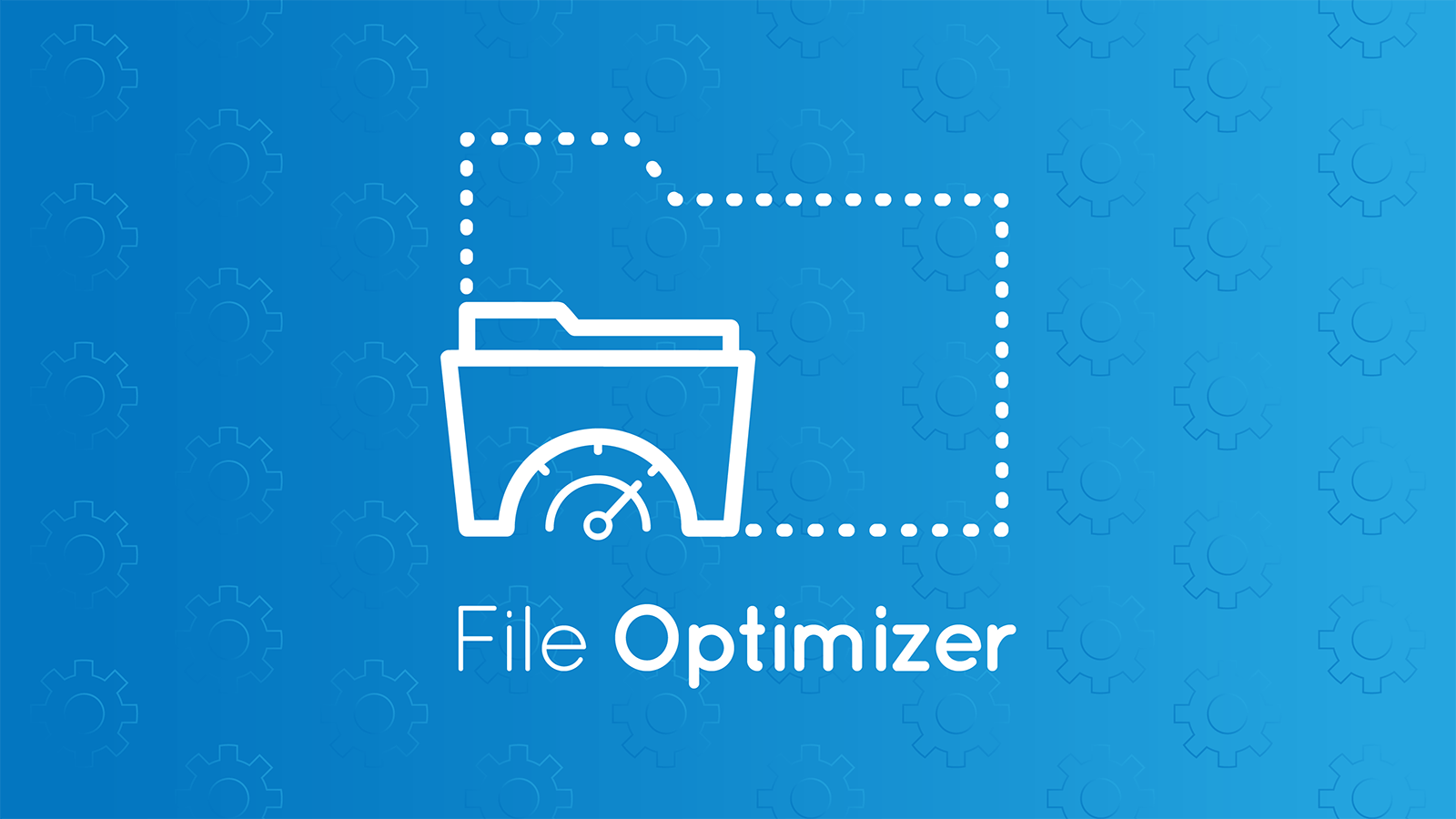

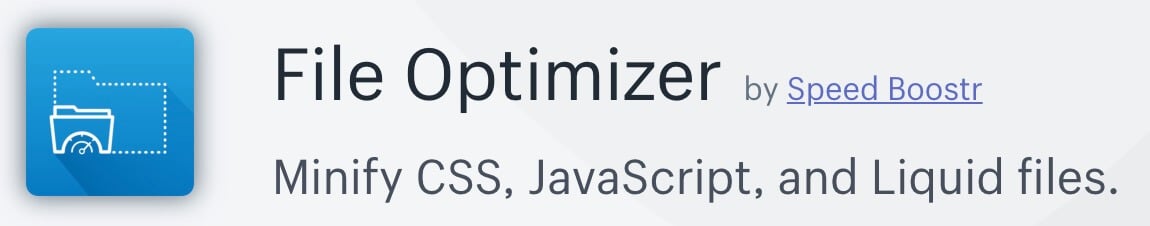
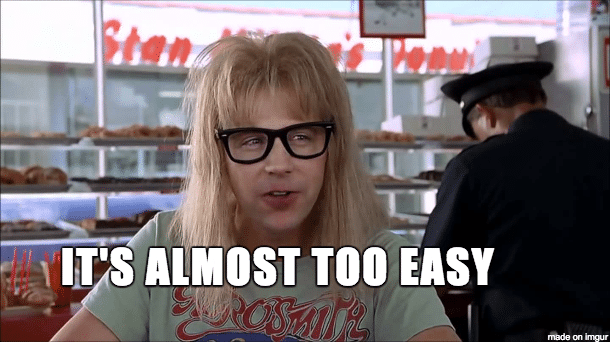
Leave A Comment