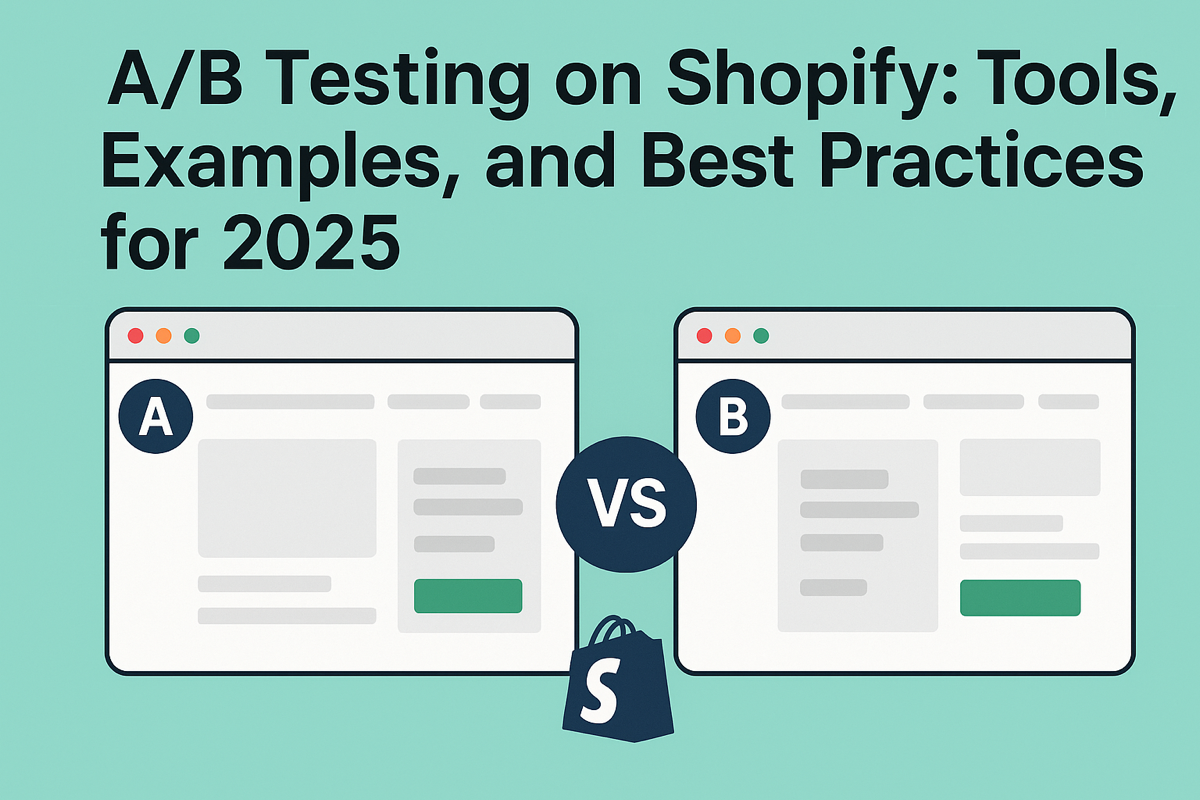Did you know that 88% of Shopify stores never run a single A/B test? Meanwhile, the 12% that do see average conversion rate increases of 20-30%.
If you’re serious about growing your Shopify store’s revenue, A/B testing isn’t optional—it’s essential. As Shopify Experts at Speed Boostr, we’ve helped hundreds of merchants discover what their customers actually want through strategic split testing.
In this comprehensive guide, you’ll learn everything you need to know about A/B testing on Shopify in 2025, from choosing the right tools to implementing high-impact experiments that drive real results.
What Is A/B Testing and Why It’s Critical for Shopify Success
A/B testing (split testing) involves showing different versions of your website elements to different visitors simultaneously, then measuring which version performs better based on your key metrics.
Think of it as a controlled experiment for your store. Instead of redesigning your entire product page and hoping for the best, you test small changes with real customers and let the data guide your decisions.
The Business Impact of A/B Testing
Consider these real-world results from our Shopify clients:
- Fashion retailer: +23% conversion rate by testing product image layouts
- Electronics store: +31% average order value through pricing display tests
- Beauty brand: +18% email signups with popup timing optimization
These aren’t lucky accidents—they’re the result of systematic testing and optimization.
Why Most Shopify Stores Fail at A/B Testing
The biggest mistakes we see:
- Testing too many elements at once
- Running tests for too short a period
- Not having enough traffic to reach statistical significance
- Focusing on vanity metrics instead of revenue impact
Shopify’s A/B Testing Landscape in 2025
Shopify still doesn’t offer native A/B testing functionality in 2025, but the third-party ecosystem has evolved significantly. Here’s what’s changed:
New Developments This Year
- Better integration with Shopify’s admin API
- Improved mobile testing capabilities
- Enhanced privacy compliance features
- More sophisticated segmentation options
The key is choosing tools that integrate seamlessly with Shopify’s architecture while providing the statistical rigor needed for reliable results.
The Best A/B Testing Tools for Shopify in 2025
After testing dozens of platforms with our clients, here are the top tools we recommend:
1. Theme Scientist (Our Top Pick for Shopify-Native Testing)
Best for: Shopify merchants who want powerful A/B testing built specifically for their platform
Key Features:
- Native Shopify integration with zero code required
- Visual editor designed for Shopify themes
- Advanced statistical analysis with confidence intervals
- Mobile-optimized testing interface
- Automatic winner implementation
Pricing: Plans start at $29/month with free trial available
Shopify Integration: Perfect—built exclusively for Shopify with seamless theme compatibility
As Shopify Experts, we’ve used Theme Scientist extensively with our clients and consistently see reliable results. The app understands Shopify’s architecture better than generic testing tools, which means fewer technical issues and more accurate data.
→ Try Theme Scientist for your store
2. Convert Experiences
Best for: Enterprise stores doing $100K+ monthly revenue
Key Features:
- Advanced visual editor with no coding required
- Server-side testing to eliminate flicker
- Sophisticated audience segmentation
- Real-time statistics dashboard
Pricing: Starts at $699/month
Shopify Integration: Excellent—installs via single script tag
3. VWO (Visual Website Optimizer)
Best for: Marketing teams wanting comprehensive CRO tools
Key Features:
- Drag-and-drop test creation
- Built-in heatmaps and session recordings
- Mobile-first testing approach
- Advanced goal tracking
Pricing: Starts at $199/month
Shopify Integration: Good—requires theme modifications for advanced features
4. Neat A/B Testing
Best for: Beginners and stores under $50K monthly revenue
Key Features:
- No technical setup required
- Tests product titles, descriptions, and images
- Built-in statistical significance calculator
- Automatic winner implementation
Pricing: Free plan available, paid plans from $19/month
Shopify Integration: Good—built specifically for Shopify
5. Optimizely (Now Welcome by Optimizely)
Best for: Large enterprises with dedicated development resources
Key Features:
- Feature flag management
- Advanced statistical modeling
- Multi-page experimentation
- API-driven testing capabilities
Pricing: Custom enterprise pricing
Shopify Integration: Requires significant technical setup
6. Custom A/B Testing Solutions
For stores with unique requirements, we build custom testing frameworks using:
- Shopify’s Liquid templating system
- Theme section groups for variant management
- Google Analytics 4 for conversion tracking
- Custom JavaScript for advanced segmentation
High-Impact A/B Test Ideas for Shopify Stores
Not all tests are created equal. Based on our experience with over 500 Shopify optimization projects, here are the tests that consistently deliver the biggest impact:
Product Page Optimization Tests
1. Product Image Layout and Presentation
- Test A: Traditional grid gallery
- Test B: Large main image with thumbnail strip
- Test C: Carousel with zoom functionality
Why it works: Visual presentation is the primary conversion driver for most products. Different layouts work better for different product types.
2. Product Description Length and Format
- Short vs. long descriptions: Test bullet points against detailed paragraphs
- Feature-focused vs. benefit-focused copy: “Waterproof material” vs. “Stay dry in any weather”
- Technical specs placement: Above the fold vs. in collapsible sections
3. Pricing Display Strategy
- Regular price vs. compare-at pricing
- Monthly payment options for high-ticket items
- Bundle pricing vs. individual item pricing
- Currency display (symbols vs. words)
Shopping Cart and Checkout Optimization
1. Add to Cart Button Optimization
- Button copy: “Add to Cart” vs. “Buy Now” vs. “Get Yours”
- Button placement: Sticky vs. static positioning
- Button design: Color, size, and visual prominence
2. Cart Abandonment Recovery
- Exit-intent popups with discount offers
- Progress indicators in checkout flow
- Guest checkout vs. required account creation
Homepage and Navigation Tests
1. Hero Section Optimization
- Product-focused vs. brand-focused messaging
- Video backgrounds vs. static images
- Single CTA vs. multiple options
2. Collection Page Layout
- Grid density (2, 3, or 4 products per row)
- Filter placement and visibility
- Sort options and default ordering
Email Capture and Lead Generation
1. Popup Timing and Triggers
- Time-based vs. scroll-based triggers
- Immediate vs. delayed appearance
- Exit-intent vs. engagement-based timing
2. Incentive Testing
- Percentage discounts vs. fixed amounts
- Free shipping vs. product discounts
- Exclusive access vs. monetary incentives
How to Set Up Your First A/B Test on Shopify
Here’s our proven 7-step process for launching successful A/B tests:
Step 1: Identify Your Testing Hypothesis
Don’t test randomly. Start with a clear hypothesis based on data:
- Analytics insight: “Product pages have a 60% bounce rate”
- Hypothesis: “Adding customer reviews above the fold will reduce bounce rate and increase conversions”
- Test: Product page with reviews visible vs. reviews in tabs
Step 2: Calculate Required Sample Size
Use this formula to determine how long to run your test:
Minimum visitors per variant = 16 × (Baseline conversion rate × (1 – Baseline conversion rate)) / (Minimum detectable effect)²
For most Shopify stores, aim for at least 1,000 visitors per variant to detect a 20% improvement.
Step 3: Set Up Tracking and Goals
Define clear success metrics before launching:
- Primary goal: Conversion rate (purchases/visitors)
- Secondary goals: Add-to-cart rate, average order value, email signups
- Guard metrics: Page load time, bounce rate
Step 4: Create Your Test Variants
Keep it simple—test one element at a time:
- Control (original version)
- Variant (single change)
Step 5: Launch and Monitor
Run tests for at least one full business cycle (usually 2-4 weeks for most stores) to account for traffic variations and seasonal patterns.
Step 6: Analyze Results
Look beyond just conversion rate:
- Statistical significance (aim for 95% confidence)
- Practical significance (is the improvement meaningful?)
- Impact on other metrics
Step 7: Implement and Iterate
Win or lose, every test teaches you something about your customers. Document insights and plan your next experiment.
Real Shopify A/B Testing Case Studies
Here are three detailed case studies from our recent client work:
Case Study 1: Fashion Retailer – Product Image Optimization
Challenge: Low product page conversion rate (1.8%)
Hypothesis: Lifestyle images would outperform plain product photos
Test Setup:
- Control: Product on white background as main image
- Variant: Lifestyle image showing product in use
Results after 3 weeks:
- 23% increase in conversion rate (1.8% → 2.2%)
- 15% increase in time spent on product pages
- 8% increase in average order value
Key Learning: Customers needed to visualize themselves using the product. The lifestyle images provided that context.
Case Study 2: Electronics Store – Pricing Strategy Test
Challenge: High cart abandonment rate (71%)
Hypothesis: Showing monthly payment options would reduce price shock
Test Setup:
- Control: Full price displayed prominently
- Variant: “Starting at $XX/month” with full price smaller
Results after 4 weeks:
- 31% increase in add-to-cart rate
- 18% decrease in cart abandonment
- Overall revenue increase of 22%
Key Learning: Breaking down large purchases into smaller, digestible amounts reduced purchase anxiety.
Case Study 3: Beauty Brand – Email Capture Optimization
Challenge: Low email signup rate (2.1%)
Hypothesis: Exit-intent timing would be less intrusive than immediate popups
Test Setup:
- Control: Popup after 10 seconds on site
- Variant: Exit-intent popup only
Results after 2 weeks:
- 43% increase in email signups (2.1% → 3.0%)
- 25% decrease in immediate bounce rate
- Same popup conversion rate (12%) but better user experience
Key Learning: Timing matters as much as offer. Less intrusive approaches often perform better long-term.
Advanced A/B Testing Strategies for Shopify
Once you’ve mastered basic A/B testing, consider these advanced techniques:
Multivariate Testing
Test multiple elements simultaneously to find the best combination. For example:
- Headlines (3 variants) × CTA buttons (2 variants) = 6 total combinations
- Requires significantly more traffic
- Best for stores with 50,000+ monthly visitors
Segmented Testing
Run different tests for different audience segments:
- New vs. returning customers
- Mobile vs. desktop users
- Geographic locations
- Traffic sources (organic, paid, social)
Sequential Testing
Build on successful tests with incremental improvements:
- Test 1: Product description length
- Test 2: (After implementing winner) Product description format
- Test 3: (After implementing winner) Product description placement
Common A/B Testing Mistakes (And How to Avoid Them)
Learn from these frequent pitfalls:
1. Testing Too Many Elements at Once
Problem: You can’t tell which change caused the result
Solution: Test one element at a time, or use proper multivariate testing
2. Stopping Tests Too Early
Problem: Results appear significant but aren’t reliable
Solution: Run tests for full business cycles and achieve statistical significance
3. Testing Without Sufficient Traffic
Problem: Tests never reach statistical significance
Solution: Focus on high-traffic pages or run tests longer
4. Ignoring External Factors
Problem: Holiday seasons, marketing campaigns, or site issues skew results
Solution: Monitor external factors and pause tests during unusual periods
5. Not Documenting and Learning
Problem: Insights are lost and mistakes repeated
Solution: Maintain a testing log with hypotheses, results, and learnings
A/B Testing Tools Comparison Chart
| Tool | Best For | Setup Difficulty | Pricing | Key Features |
|---|---|---|---|---|
| Theme Scientist | All Shopify stores | Easy | $29+/month | Native Shopify integration, visual editor |
| Convert | Enterprise stores | Medium | $699+/month | Server-side testing, advanced targeting |
| VWO | Marketing teams | Easy | $199+/month | Visual editor, heatmaps, recordings |
| Neat A/B Testing | Beginners | Easy | Free – $19/month | Simple Shopify app, basic features |
| Optimizely | Large enterprises | Hard | Custom pricing | Feature flags, advanced statistics |
| Custom Solution | Unique requirements | Hard | Development cost | Perfect integration, full control |
The ROI of A/B Testing: What to Expect
Based on our client data, here’s what successful A/B testing programs typically achieve:
Immediate Impact (First 3 months)
- 5-15% increase in overall conversion rate
- 10-25% improvement in specific page performance
- Better understanding of customer preferences
Medium-term Results (3-12 months)
- 20-40% cumulative improvement in key metrics
- Reduced customer acquisition costs
- Higher customer lifetime value
Long-term Benefits (12+ months)
- Data-driven company culture
- Continuous optimization mindset
- Competitive advantage through better customer understanding
SEO Impact of A/B Testing
A/B testing can positively impact your search engine rankings when done correctly:
Positive SEO Effects
- Improved user engagement: Better conversion rates signal quality to Google
- Reduced bounce rates: More engaging content keeps visitors on your site
- Higher page speeds: Optimization often includes performance improvements
Potential SEO Risks (And How to Avoid Them)
- Cloaking concerns: Ensure test variants are substantially similar in content
- Page speed impact: Monitor Core Web Vitals during testing
- Redirect issues: Use proper implementation methods
Mobile A/B Testing Considerations
With mobile commerce representing 60%+ of Shopify traffic, mobile-specific testing is crucial:
Mobile-First Test Ideas
- Thumb-friendly button placement
- Simplified checkout flows
- Touch-optimized image galleries
- Reduced form fields
Mobile Testing Challenges
- Smaller sample sizes due to varied devices
- Network speed variations affecting load times
- Different user behaviors on mobile vs. desktop
Building an A/B Testing Roadmap
Create a systematic approach to optimization:
Month 1-2: Foundation Tests
- Product page primary elements (images, headlines, CTAs)
- Homepage hero section
- Email capture popups
Month 3-4: Conversion Flow Optimization
- Cart page layout and messaging
- Checkout form optimization
- Payment options display
Month 5-6: Advanced Personalization
- Segment-specific experiences
- Dynamic content testing
- Cross-sell and upsell optimization
A/B Testing Frequently Asked Questions
How long should I run an A/B test?
Run tests for at least 2 weeks or until you reach statistical significance with adequate sample size. For seasonal businesses, run tests through complete business cycles.
What’s a good conversion rate improvement to expect?
Expect 5-20% improvements for successful tests. Not every test will win—aim for a 30-40% win rate in your testing program.
Can I run multiple A/B tests simultaneously?
Yes, but avoid testing overlapping elements. Test different pages or completely separate elements to prevent interactions.
How much traffic do I need for A/B testing?
Minimum 1,000 visitors per month for basic tests. For reliable results, aim for 10,000+ monthly visitors or focus on high-traffic pages.
Should I test on mobile and desktop separately?
Yes, mobile and desktop users behave differently. Run separate tests or ensure your testing tool can segment results by device.
What if my test results are negative?
Negative results are still valuable data. Document why the change didn’t work and use insights for future hypotheses.
How do I choose between competing test ideas?
Prioritize based on potential impact, ease of implementation, and confidence in hypothesis. Use an ICE framework (Impact, Confidence, Ease).
Can A/B testing hurt my SEO?
Not when implemented correctly. Avoid dramatically different content versions and monitor Core Web Vitals during testing.
The Future of A/B Testing on Shopify
Emerging trends to watch:
AI-Powered Testing
- Automated test creation based on user behavior
- Predictive analytics for test outcomes
- Machine learning-driven personalization
Advanced Personalization
- Real-time content adaptation
- Behavioral trigger-based testing
- Cross-device experience optimization
Privacy-First Testing
- Cookieless testing methods
- First-party data optimization
- Privacy-compliant personalization
Ready to Start A/B Testing Your Shopify Store?
A/B testing isn’t just about changing button colors or headlines—it’s about understanding your customers and systematically improving their experience. Every test brings you closer to a store that converts visitors into loyal customers.
The merchants seeing 20-40% improvements in conversions aren’t just lucky—they’re testing systematically and learning from every experiment.
Your Next Steps:
- Audit your current performance: Identify your biggest conversion bottlenecks
- Choose your testing tool: Start with Neat A/B Testing for simplicity or VWO for more features
- Plan your first test: Pick one high-impact element and create a clear hypothesis
- Set up proper tracking: Define success metrics before launching
- Launch and learn: Run your test to completion and document insights
Ready to Optimize Your Shopify Store?
Don’t leave conversions to chance. Our Shopify Experts will help you implement a data-driven A/B testing strategy that increases revenue and improves customer experience.
Get Expert A/B Testing Help →About Speed Boostr: We’re certified Shopify Experts specializing in store optimization, speed improvement, and conversion rate optimization. Our team has helped over 500 Shopify merchants increase their revenue through systematic testing and optimization.
Related Services: