You can tag your customers to organize them and market to them based on their behaviors like repeat buyers, bought product X, etc.
Some ideas for tagging customers
- Tag
Repeat customerfor customers that have ordered more than once - Tag
$200+for customers that have spent more than $200 on an order - Tag
VIPfor customers that have spent $1,000 on a single order - Tag customers that bought product X so you can cross promote them product Y
Pro tip: use the Order Automator app to handle tagging automatically based on rules you set up in the app.
Putting the plan into action
Once you’ve started tagging your customers, you can export them by tag and import into your email marketing software or other apps that utilize customer lists.
Some email software allows you to set up automations without using tags, my favorite is Klaviyo. For some automated marketing tactics check this post: Automated Email Marketing with Klaviyo.
You can also show specific website content to customers based on their tags. For example, if a customer is tagged VIP and logged in, you can use the Liquid customer object to show them a special offer (like a free shipping code).
You own your customer list and data, so even if you’re using an email marketing software to make campaigns, I would also set up automatic tagging so can organize them anywhere you’d like.
Why we built this feature?
First off, one of our users asked for it and we like to code features for our people. 👨💻
Also, I think it’s a great idea to keep track of customers, especially the VIP’s that spend the big bucks.
It’s easier and cheaper to market to existing customers than acquire new customers, so organize your customers that already like your products and give them an offer to make some repeat business. 👍
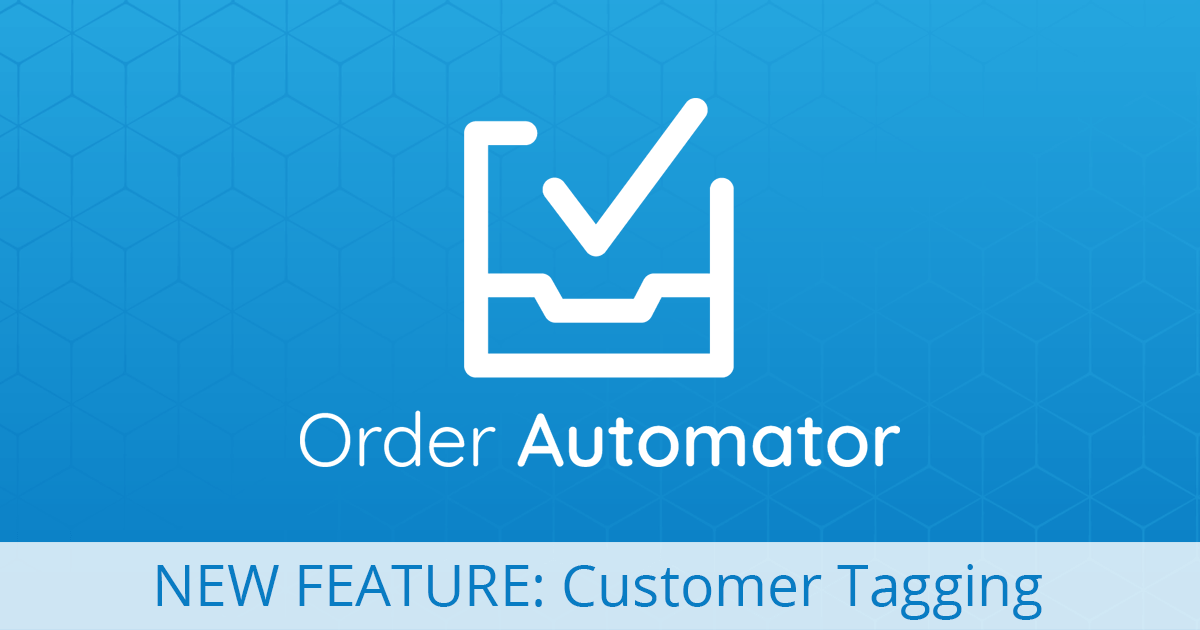

Leave A Comment