Updated July 9, 2020
I like SEO because I like free traffic 😎 I worked as an SEO consultant for a couple years back in the day, and while some of the details have changed, the principles still remain: Provide value, create great products and services, be the solution to what people are searching for. Do those and you’ll naturally climb the ranks. The tools and tips in this post will help accelerate that growth.I see SEO as a 3 level strategy:
- Getting savvy with best practices and SEO tools
- Setting up a solid foundation with on-page SEO
- Creating and executing a quality link building strategy
Let’s start with the most important ranking factors in 2019:
- Referring domains
- Organic click-through-rate
- Domain authority
- Mobile usability
- Dwell time
- Total number of backlinks
- Content quality
- On-page SEO
Reference: Google’s 200 Ranking Factors: The Complete List by Backlinko.
Section 1: Tools and Resources
This section links some favorite tools, apps, and resources for SEO. Jump to tools section… or just scroll down a bit.
Jump to tools section… or just scroll down a bit.
Section 2: Tips
These are some actionable tips you can implement to level up your SEO today… focusing on proven tactics that apply to Shopify stores. Includes 3 proven strategies to get more backlinks. Jump to tips section… or scroll down a bunch.
Jump to tips section… or scroll down a bunch.
1. Tools and Resources
Let’s start with some knowledge:The Beginner’s Guide to SEO by Moz.
Moz has been around since 2004 and one of the top SEO authorities and SEO software providers. I recommend going through one chapter per day and applying the knowledge to your site. Within a couple weeks you’ll have 80/20’d SEO best practices and set a solid foundation for your business to get more traffic.You’ll learn that SEO isn’t magic, it’s a combination of art and science… experimenting and executing best practices. That guide is a great start.
Free Keyword Research Tools
Keywords are keyyyyy 🔑 In the past Google Keyword Planner was my go-to. It’s still a good tool but I don’t use it much anymore (the changes they made a year or 2 ago negatively affected my workflow). Ubersuggest is my new favorite keyword research tool!
To give some context, here’s a quick SEO strategy you can implement using Ubersuggest:
- See what keywords your pages are ranking for in Google Analytics (Acquisition > Search Console > Landing Pages > then click on a page)
- Of that list of keywords, look for one that’s ranking between about 5 – 20
- Pop that keyword phrase in Ubersuggest to get lateral keyword ideas
- Integrate that exact keyword + new keywords from Ubersuggest into your page
- Watch your traffic grow 😎
SEO Software
I currently use Ahrefs for an ecommerce biz and am pretty blown away by the depth of tools and information. At $99/mo, it’s a professional level tool. To give you an idea what it looks like and how you can use it for your business: Another good SEO tools suite is Moz Pro. I used Moz Pro in the past during my SEO consultant years and remember the software being useful and easy to use, and Moz is always doing experiments and putting out good content.Image SEO Shopify App
Crush Pics is a Shopify image optimization app. It also has a cool SEO feature called “Image Rename”. This allows you to do a mass update of your image alt attributes and image file names – two factors in improving your SEO (and getting your more Google image search traffic). Here’s what the image rename feature looks like: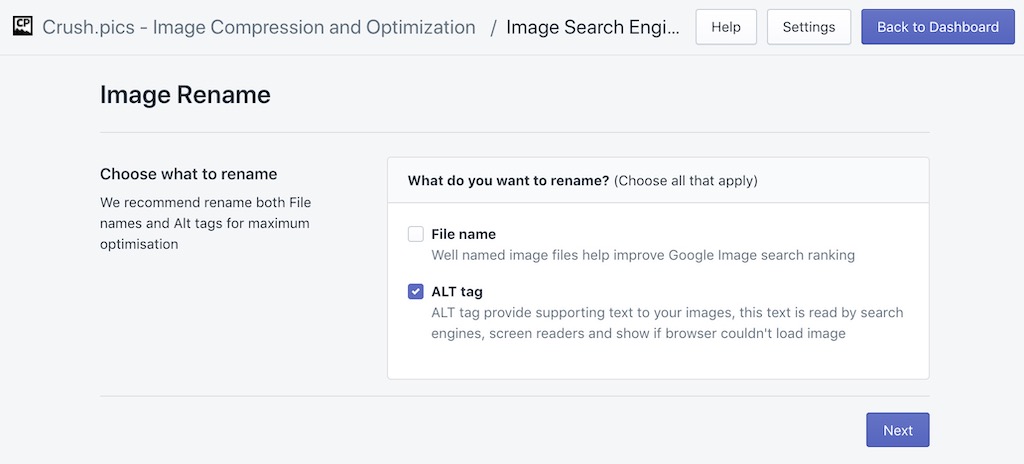 And with the “image alt” update feature, you can use variables to automatically update all your image alt attributes:
And with the “image alt” update feature, you can use variables to automatically update all your image alt attributes:
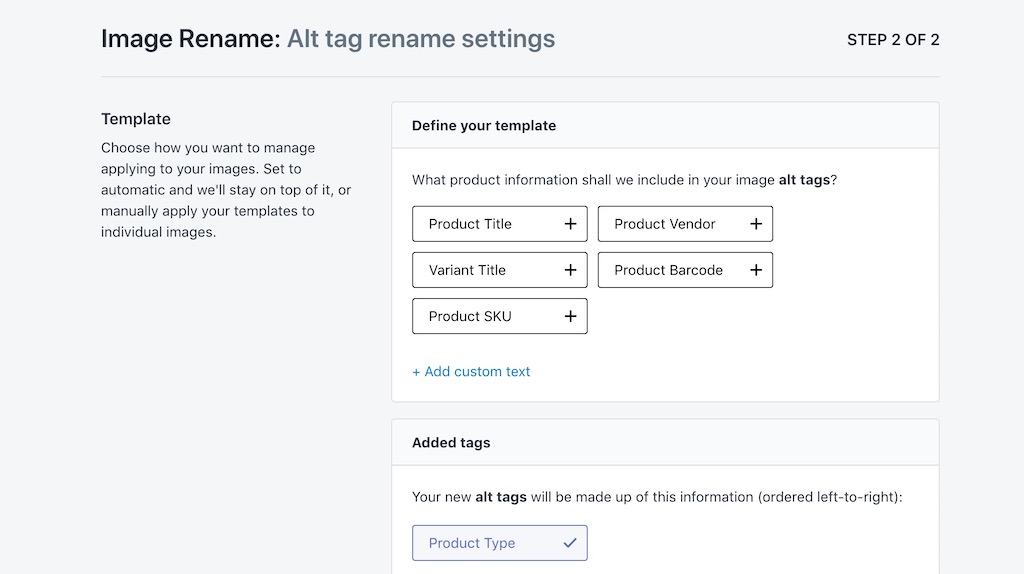 We have a guide for Image SEO for Shopify and Google Image best practices that shows examples and how to implement this.
Crush Pics also automatically compresses most of your site’s images, an important aspect of making your site faster. This is one of our favorite Shopify apps.
If you haven’t compressed your images yet by the way, check out How to Compress Images on Shopify.
We have a guide for Image SEO for Shopify and Google Image best practices that shows examples and how to implement this.
Crush Pics also automatically compresses most of your site’s images, an important aspect of making your site faster. This is one of our favorite Shopify apps.
If you haven’t compressed your images yet by the way, check out How to Compress Images on Shopify.
Rich Snippets Get More Clickets
Or clicks rather… but did you know “Clicket” is a word? I didn’t until right now. Which one of these listings would you click on?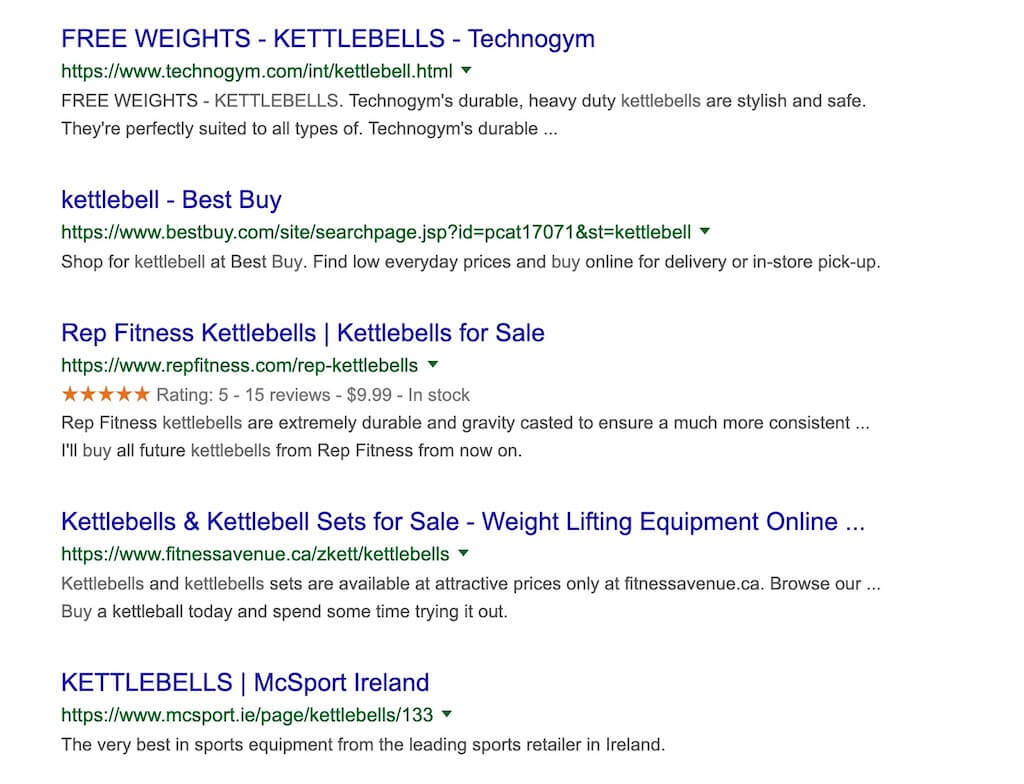 Or to put another way, which listing draws your attention first?
The one showing the reviews and price – that’s a rich snippet, and that’s click juice right there buddy.
By the way, Best Buy sells kettlebells now? What theeeeee 😂
How to set up rich snippets: The way I do this on Shopify sites is by automating it using Judge.me.
Judge.me is a great review app for Shopify (in terms of features, price, speed, and ease of use it’s the best), automatic rich snippets is just one of the features included.
Alternatively, you could manually code the “schema data” into your theme to set this up. Or you can use an app like JSON-LD for SEO to handle your rich snippets site-wide.
Or to put another way, which listing draws your attention first?
The one showing the reviews and price – that’s a rich snippet, and that’s click juice right there buddy.
By the way, Best Buy sells kettlebells now? What theeeeee 😂
How to set up rich snippets: The way I do this on Shopify sites is by automating it using Judge.me.
Judge.me is a great review app for Shopify (in terms of features, price, speed, and ease of use it’s the best), automatic rich snippets is just one of the features included.
Alternatively, you could manually code the “schema data” into your theme to set this up. Or you can use an app like JSON-LD for SEO to handle your rich snippets site-wide.
Find and fix dead links
Dead links / 404 error pages are no good. Tighten these up with deadlinkchecker.com. This checks your site for dead links to make sure your site navigation is fluid.Google AMP
Google AMP = Accelerated Mobile Pages. When you craft your page structure according to AMP’s guidelines, your mobile pages become super lightweight and load instantly in Google search results. Nice. Google AMP makes your pages load as fast as physically possible. To avoid dealing with the technical details, you can use an app like AMP by Shop Sheriff to automate the process.
If you want to know more about AMP and getting it dialed in, check our Shopify AMP Guide.
I like AMP for blog posts, collection pages, and sometimes product pages, depending on the site… you have to simplify AMP pages and restrict app functions to get the speed benefits, so it depends on your design preferences where you want to use it.
To avoid dealing with the technical details, you can use an app like AMP by Shop Sheriff to automate the process.
If you want to know more about AMP and getting it dialed in, check our Shopify AMP Guide.
I like AMP for blog posts, collection pages, and sometimes product pages, depending on the site… you have to simplify AMP pages and restrict app functions to get the speed benefits, so it depends on your design preferences where you want to use it.
Optimize your website for performance
Faster websites rank better, get more traffic, get more engagement, have a lower bounce, convert better, and have a better user experience.
Optimize your site with Speed Boostr! Haha but ya that’s our core service – Speed Boostr optimization services. If you want to fly solo on this, we’re here to help with that too – use our free Shopify Analyzer app to see how your site is doing performance-wise and where/how you can optimize it. Once you know what can be optimized, check out our complete Shopify Optimization guide.
Once you know what can be optimized, check out our complete Shopify Optimization guide.
More Shopify SEO apps
I personally prefer using a full suite professional SEO app like Ahrefs, so I don’t have much experience with Shopify SEO apps, but you can browse apps here: apps.shopify.com/browse/marketing-seo. The apps I have seen/used lean towards analysis and monitoring, which can be useful but implementing SEO often requires creativity and experimentation.2. Tips & Tactics

Optimize Your Title Tags and Meta Descriptions
The title tag is the most important place on-page to include your keywords for SEO. The meta description is an important factor in getting clicks in search results. Here’s where you edit those in Shopify (bottom of product create page):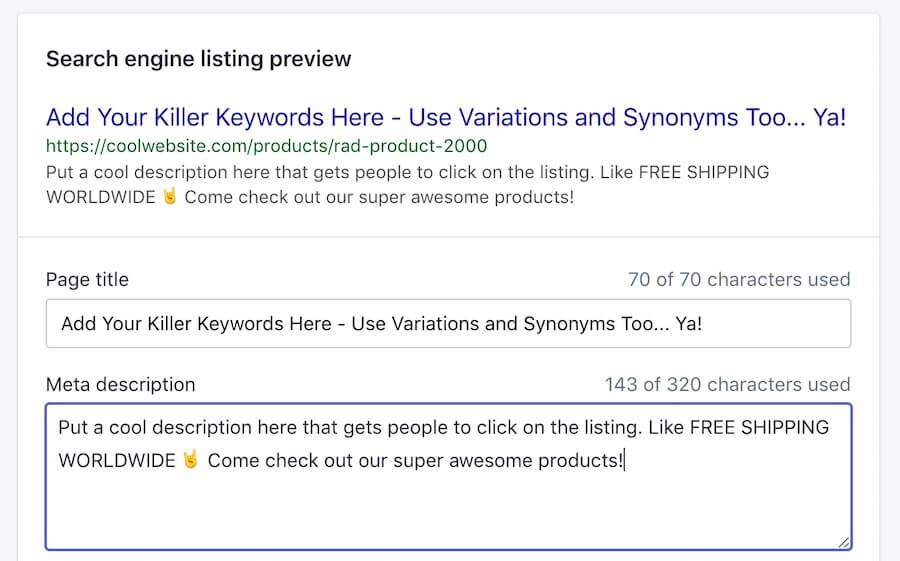 By default (on product pages at least) when you enter the product title (at the top of the page) and the product’s description, the SEO title and description will autofill based on those.
That’s level 1 SEO. Bump yourself up to Level 2 and spend some time optimizing those nice.
Title: You want to include the most popular keywords you’re trying to rank for, most important keywords to the left. Use Ubersuggest to gauge keyword volume and use high search volume keywords.
Meta: Put yourself in your customer’s shoes, imagine them searching for your product, now craft a couple sentences to get them to click on your listing.
Pro tip: experiment with emojis, use terms like “free shipping”, get the person excited to click through to your site and see your awesome product.
By default (on product pages at least) when you enter the product title (at the top of the page) and the product’s description, the SEO title and description will autofill based on those.
That’s level 1 SEO. Bump yourself up to Level 2 and spend some time optimizing those nice.
Title: You want to include the most popular keywords you’re trying to rank for, most important keywords to the left. Use Ubersuggest to gauge keyword volume and use high search volume keywords.
Meta: Put yourself in your customer’s shoes, imagine them searching for your product, now craft a couple sentences to get them to click on your listing.
Pro tip: experiment with emojis, use terms like “free shipping”, get the person excited to click through to your site and see your awesome product.
How to Generate More Organic Traffic
Blog and publish new content on a regular basis. I’ve worked on blog strategy in a few industries and a common factor I see is that frequency and regular blogging naturally increases traffic and rankings, Google clearly likes this. Case: I decided that starting in 2019 I was going to publish a blog post every week on this blog. This yielded a significant steady increase in traffic, and sometimes it spikes up if an article becomes popular.Update in July: I’ve been investing more focus on developing apps, so haven’t been publishing on a weekly basis anymore. Since I’m the primary contributor on our blog, traffic growth has slowed. This illustrates the point that consistent blogging is directly related to organic traffic.
For eCommerce sites, here are some tactics I like to use for blogging:1. Answer customer questions
People ask search engines questions, be the one that provides the answer.- Think of a question your customer asks when looking for a product like yours (or better yet use data from actual FAQ or a survey)
- Create a blog post to answer that question
- Use the question as the title
2. Feature influencers or collaborators in your niche
Include some fun or interesting stories on your blog. For example if you sell rock climbing gear, interview someone that just climbed El Capitan in Yosemite, share their epic story and include some cool pics!Here’s why this works:
- You provide quality content for your audience
- You’re sharing the story of a person of influence in your niche… likely they will share your article with their audience (who doesn’t love getting an article written about them?)
- You’re providing more content on your website, getting social shares, and getting people staying on your website longer – all positive search signals that help your SEO
3. Showcase cool features about your products
Creating blog post content about your products naturally provides another avenue to rank for those products. Experiment with product specific blog posts as landing pages.
Try creating some visual content about the product (infographic, video, chart, etc) and craft this into a story in your blog post.
Now for an experiment run some paid traffic to the post, and run some paid traffic directly to the product page.
Compare the conversion rate of the two landers.
You might find your blog post converts better, because you warm the customer up first with a story and a softer pitch.
Experiment with this and find a formula that works, then keep repeating for your products and scale up.
Experiment with product specific blog posts as landing pages.
Try creating some visual content about the product (infographic, video, chart, etc) and craft this into a story in your blog post.
Now for an experiment run some paid traffic to the post, and run some paid traffic directly to the product page.
Compare the conversion rate of the two landers.
You might find your blog post converts better, because you warm the customer up first with a story and a softer pitch.
Experiment with this and find a formula that works, then keep repeating for your products and scale up.
Example to Increase Traffic to Your Blog Posts
Here’s an example I did while writing this article, that you can apply to your site: In Google Analytics I went to > Acquisition > Search Console > Landing Pages, then clicked on this link: /how-to-compress-images-on-shopify.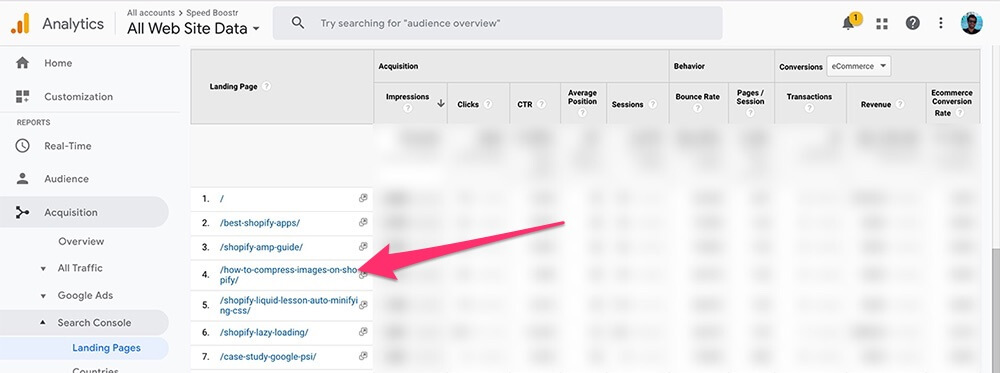 This gave me a list of keyword data for this page: keywords, impressions, clicks, average Google position, etc.
I noticed the keyword “shopify image optimization” gets decent volume, but that page ranks 11th in Google search results. It gets impressions but not great traffic for that term.
This gave me a list of keyword data for this page: keywords, impressions, clicks, average Google position, etc.
I noticed the keyword “shopify image optimization” gets decent volume, but that page ranks 11th in Google search results. It gets impressions but not great traffic for that term.
This is an opportunity.
That blog post is about shopify image optimization, and while the topic is alluded to, that exact keyword phrase isn’t implemented anywhere. That’s an important keyword phrase for that post, so to increase traffic on that post, I implemented that exact keyword phrase into the title tag and once in the body. I also found that “image compressor” was a term with good search volume, but I didn’t have that keyword on the page, so I added it. Adding these keywords gives additional signals to Google that the page is about these topics. That’s one proven tactic that once you know, you can start analyzing and implementing all over your site.You can do the same thing on your product pages, collection pages, blog posts by:
- Using Google Analytics to see which keywords your pages are showing up for
- Find keywords with impressions but low amount of clicks and ranking low first page, or 2nd / 3rd page
- Include that keyword phrase on your page
- Plug that keyword into Ubersuggest to get lateral keyword ideas
If you want to dive deeper into blog strategy, check out Blog Strategy for Shopify Stores.
Getting Backlinks
This is probably the most challenging part about SEO.It might be tempting to pay for backlinks, or hire someone that says they can get you ranking on page 1 within weeks, but those are usually short term black hat solutions that will hurt you in the long run.
I’ve seen this first hand – a client of mine wondered why a newcomer competitor was all the sudden ranking #1 for a bunch of terms in their niche. I used Moz Link Explorer to get the backlink profile of the competitor and found a ton of recent backlinks, mostly all spam and from shady sites. This surge of backlinks signaled to Google that the site was popular… however, within a couple months, the velocity of backlinks obviously didn’t keep up naturally, Google’s algorithm detected these were spam links, then the site disappeared from search results (they dropped to about 3rd page and lower, depending on the keyword… and clearly have search penalties and disavowing links to deal with now). So don’t do that. Instead, think of legit ways to get backlinks.Backlink strategy #1 – Create an affiliate program
Tapfiliate is my favorite app to create affiliate programs (and the one we use for Speed Boostr’s referral program). I’ve also set up programs with Refersion and it works well too. Create an army of affiliates for scalable social proof and brand promotion. Why it works: When you create an affiliate program, your affiliates get a commission when they refer customers to your site and they make a purchase. If they use or believe in your product, it’s an extra incentive to invest in promoting it.
The more traffic the affiliate sends to your site, the more they earn. You benefit with more links, traffic, and brand exposure. Win-win.
Why it works: When you create an affiliate program, your affiliates get a commission when they refer customers to your site and they make a purchase. If they use or believe in your product, it’s an extra incentive to invest in promoting it.
The more traffic the affiliate sends to your site, the more they earn. You benefit with more links, traffic, and brand exposure. Win-win.
Backlink strategy #2 – Do something unique and newsworthy
The best backlinks come from reputable news sources and high traffic blogs talking about you. Asking for links / stories is a pain and has a low success rate. So instead, think of something crazy / unique / super cool you can do and get people naturally wanting to share your story. I once had an SEO client that owned a sushi restaurant. I got them ranking 1st page using a number of tactics…doing keyword research, on page SEO, local SEO with apps, working on backlinks, etc. One of the x-factors was this: They created an insanely spicy sauce using a ghost pepper, and made this the “featured roll of the month”. It was ridiculous spicy, like not even fun haha pretty much a novelty and a challenge of bravado.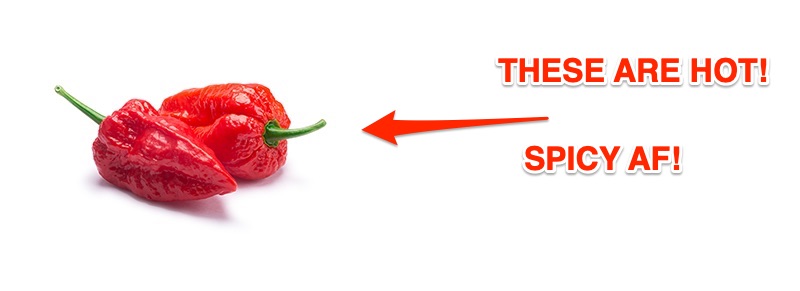 People loved this and it started getting press – then a local news crew came to do a story about it.
You can image, a local news video and a story linking back to the site and getting social action, etc, had a nice booster affect on their SEO.
Do stuff like that and your links will come automatically.
People loved this and it started getting press – then a local news crew came to do a story about it.
You can image, a local news video and a story linking back to the site and getting social action, etc, had a nice booster affect on their SEO.
Do stuff like that and your links will come automatically.
Backlink strategy #3 – Create a tool / resource / app for your customers.
Basic online principle: If you create something useful, people will link to it.Going with the rock climber example earlier… here are some ideas of assets you can create to generate backlinks and social shares:
- Create a cool infographic that shows “essential gear for beginner rock climbers”
- Build an app (mobile app or a web app on your site) where the user can put their zip code in to find good bouldering spots near them (I’m sure this exists already, but hey we’re brainstorming)
- Create a calculator or widget of some sort that people can use to… hmmm I’m coming up blank here for rock climbers but think about a mortgage calculator for example – it’s a simple tool that’s useful for a certain audience
Backlink strategy #4 – Ego baiting
I learned this term while interviewing an SEO expert. He said it’s his favorite backlink strategy. Here’s how it works:- Create a top 10, top 20, top 50, or even top 100 list of sites, people, products, etc in your niche
- Write a description about each and rank them in order of awesomeness
- Publish the post, email everyone on the list, tag them in social media, and promote your post
- Getting recognized for your work is rewarding, naturally you will share mentions right? Yep, that’s what happens, some of the people on your list will share the post with their audience, linking back to you
- You can take it a step further by making it a bigger event (maybe awarding prizes, or inviting comments to recommend more to the list that you missed)
