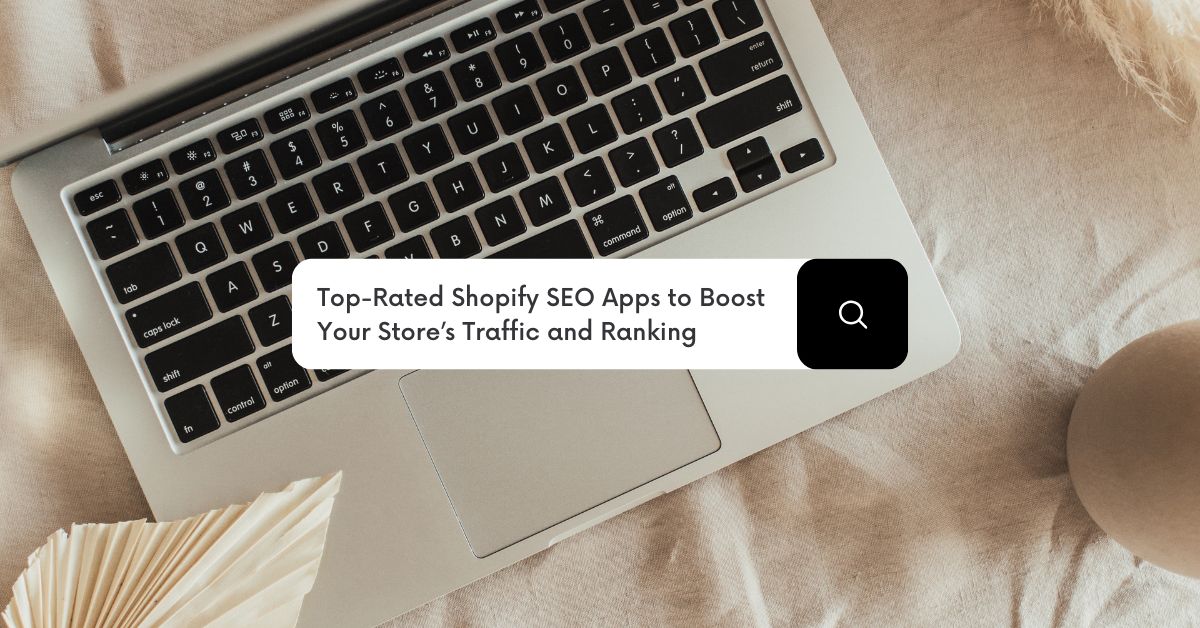Top-Rated Shopify SEO Apps to Boost Your Store’s Traffic and Ranking
Search Engine Optimization (SEO) is crucial for driving organic traffic to your Shopify store and improving its visibility on Google. As a Shopify store owner, you likely understand the importance of optimizing your store to rank higher on search engines. However, the question remains: where should you start? Fortunately, many SEO apps for Shopify can simplify and streamline the process. In this article, we’ll explore the top-rated Shopify SEO apps to help you enhance your store’s visibility, attract more customers, and ultimately increase sales.
Why Do You Need SEO Apps for Your Shopify Store?
Managing SEO manually can be complex and time-consuming, especially for those without in-depth knowledge of SEO best practices. SEO apps automate tedious tasks, provide actionable insights, and ensure your store follows SEO best practices. These apps help with keyword optimization, image optimization, meta tags, and more. With the right tools, you can significantly improve your store’s performance without the hassle of doing everything manually.
Note: App ratings, features, and pricing can change frequently. Always verify the latest details on the Shopify App Store.
TinyIMG: SEO & Image Optimizer
Rating: 5.0/5
Pricing: Free to install; Paid plans start at $14/month
TinyIMG specializes in image optimization, focusing on faster loading times and potential improvements to search engine rankings. It also provides an SEO score tracker to monitor your store’s performance. This app is a good option for optimizing visuals and contributing to overall site speed.
Key Features:
- Improves search engine rankings: Optimizes on-page SEO to increase visibility in search results.
- Optimizes page speed: Includes lazy loading, CSS/JS minification, and other speed enhancements.
- Automates image optimization: Compresses, resizes, and generates alt text for images.
- Manages broken links and redirects: Detects broken links and implements 404/301 redirects.
- Provides technical SEO features: Supports JSON-LD, automated meta tags, sitemaps, and script control.
Sherpas: Smart SEO
Rating: 4.9/5
Pricing: Free plan available; Paid plans start at $9.99/month
Sherpas: Smart SEO is known for its simplicity and effectiveness in automating key SEO tasks. It helps generate meta tags, alt tags, and structured data (JSON-LD) to potentially improve search engine performance.
Key Features:
- Generates product meta and alt tags: Uses AI (ChatGPT-4 Turbo) to create compelling meta descriptions and image alt text.
- Optimizes images and page speed: Improves user experience and SEO ranking by optimizing images and site speed.
- Implements structured data: Adds JSON-LD structured data to enhance search engine understanding of your store.
- Detects and fixes broken links: Automatically identifies and addresses broken internal, visited, and external links.
- Provides backlink reporting: Offers detailed reports on backlinks to inform and improve link-building strategies.
SearchPie: SEO & Speed Optimize
Rating: 4.9/5
Pricing: Free plan available; Paid plans start at $39/month
SearchPie combines SEO and site speed optimization tools. It automates SEO audits, provides real-time notifications about site issues, and offers features designed to improve loading speeds and user experience.
Key Features:
- Provides SEO reports: Detects SEO issues across stores and landing pages through intelligent reporting.
- Boosts SEO and traffic: Implements rich snippets (JSON-LD), optimizes meta tags and image alt tags, and provides backlink analysis.
- Optimizes site speed: Improves page speed with AMP implementation, image compression, and instant page loading.
- Protects website credibility: Automatically detects and manages long and 404 URLs using AI-powered navigation.
- Generates SEO content: Creates unique product descriptions effortlessly using AI.
Avada SEO Suite
Rating: 4.9/5
Pricing: Free plan available; Paid plans start at $34.95/month
Avada SEO Suite is an all-in-one app offering a comprehensive set of SEO tools and site performance enhancements. It provides a wide range of features for those seeking a broad SEO solution.
Key Features:
- Boosts page speed: Optimizes site speed with features like image compression and lazy loading.
- Performs automated SEO audits: Automatically applies an SEO checklist to all pages to identify areas for improvement.
- Comprehensive on-page optimization: Manages meta titles, blog post SEO, keyword optimization, alt text, and internal link building.
- Addresses technical SEO: Detects broken links, manages 404 pages, generates sitemaps, and implements Google structured data.
- Provides SEO reports: Scans the website for SEO issues and offers monthly image optimization.
SEO Manager
Rating: 4.8/5
Pricing: Starts at $9/month
SEO Manager is a user-friendly SEO app that provides store owners with real-time analysis and actionable keyword suggestions. It’s a good choice for those new to SEO or looking for easy-to-use features.
Key Features:
- Scans SEO performance in real time: Optimizes page load speed and domain rating scores for improved visibility.
- Automates SEO content creation: Uses templates to automate the creation of titles, descriptions, and image alt text.
- Improves Google search visibility: Implements JSON-LD and schema/structured markup to enhance search engine understanding.
- Discovers and uses relevant keywords: Leverages AI to discover keywords and optimize product snippets for search ranking.
- Performs site health checks: Fixes 404 errors in bulk to improve SEO rankings and boost sales.
Plug In SEO
Rating: 4.7/5
Pricing: Free plan available; Paid plans start at $29.99/month
Plug In SEO provides a range of tools to address common SEO issues. From meta tags to broken link checking, this app covers many essential aspects of improving your store’s search engine performance.
Key Features:
- Automated SEO audits with actionable recommendations: Identifies SEO issues and provides step-by-step instructions for resolution.
- Uses SEO templates: Employs templates to optimize blog posts and pages for targeted keywords.
- Improves technical SEO: Implements JSON-LD structured data, fixes broken links, and uses keyword targeting to improve rankings.
- Offers support and resources: Provides helpful videos, detailed SEO articles, and access to a support team.
SEO Doctor
Rating: 4.6/5
Pricing: Starts at $14.99/month
SEO Doctor focuses on identifying and fixing SEO issues that could negatively impact your store’s rankings. It also offers features related to mobile-first optimization and structured data implementation (supporting Google Rich Snippets).
Key Features:
- Addresses common SEO problems: Fixes issues with meta tags, broken links, image file names, and other common SEO errors.
- Provides a guided checklist: Offers a structured checklist to guide users through fixing SEO issues for their products.
- Automates bulk fixes: Saves time by allowing users to set rules and conditions for automated bulk fixes.
- Tracks optimization progress: Monitors and displays optimization progress with a dynamic score and ranking chart.
- Supports structured data: Implements JSON-LD structured data to improve search engine understanding.
How to Choose the Best Shopify SEO App for Your Store
Choosing the right SEO app for your Shopify store is essential for maximizing your online visibility and driving organic traffic. With so many options available, it’s important to consider your specific needs and priorities. Here are some key factors to consider when making your decision:
Features
The most important factor is whether the app offers the features you need. Consider your current SEO strategy and identify any areas where you need assistance. Here are some specific questions to ask yourself:
- Keyword Research: Do you need help with keyword research? If so, look for apps that offer keyword research tools, rank tracking, and competitor analysis.
- Image Optimization: Is image optimization a priority? If you have a visually driven store, prioritize apps with robust image compression, resizing, and alt text generation features.
- Technical SEO: Do you struggle with technical SEO? Look for apps that offer features like broken link checking, sitemap generation, and structured data implementation.
- Content Optimization: Do you need help with content optimization? Some apps offer AI-powered content generation or content analysis tools to help you create SEO-friendly content.
- Local SEO: Do you need help with local SEO? If you have a physical store or target local customers, look for apps with local SEO features like Google My Business integration.
Ease of Use
If you’re new to SEO, choose an app with a user-friendly interface and clear instructions. Look for apps that offer tutorials, guides, or helpful documentation. A complex app with advanced features won’t be helpful if you don’t know how to use it. Consider:
- Intuitive Interface: Is the app easy to navigate and understand?
- Clear Instructions and Documentation: Does the app provide helpful resources to guide you through the process?
- Dashboard Overview: Does the app provide a clear overview of your store’s SEO performance?
Pricing
Shopify SEO apps offer a range of pricing plans, from free to more expensive monthly subscriptions. Consider your budget and choose a plan that offers the features you need at a price you can afford.
- Free Trials and Free Plans: Many apps offer free trials or free plans with limited features. This is a great way to test out different apps before committing to a paid plan.
- Value for Money: Don’t just focus on the price. Consider the value you’re getting for your money. A slightly more expensive app with more features and better support may be a better investment in the long run.
Support
Good customer support is essential, especially if you encounter any issues or have questions about how to use the app. Look for apps that offer responsive customer support through email, chat, or phone.
- Response Time: How quickly does the support team respond to inquiries?
- Availability: Is support available 24/7 or only during certain hours?
- Knowledge Base and Documentation: Does the app provide helpful resources like FAQs, tutorials, and documentation?
Integrations
Check if the app integrates with other tools you use, such as Google Analytics, Google Search Console, or other marketing platforms. Integrations can streamline your workflow and provide valuable insights.
By carefully considering these factors, you can choose the best Shopify SEO app to help you achieve your SEO goals and drive more traffic to your store.
Investing in the right SEO app for Shopify can greatly enhance your store’s visibility, search rankings, and user experience. Whether you’re a new store owner or looking to optimize an established shop, these Shopify SEO apps provide tools to help you succeed in a competitive e-commerce landscape. Start exploring these options today to drive more organic traffic and boost sales!
Some of our posts contain affiliate links, meaning Speed Boostr could receive a commission if you sign up through these links. We only recommend apps and services we believe in. Please read our affiliate discaimer for more information.