Updated May 16, 2020
Tip Cup is live: Tip Cup 🥳
How to add a tip feature to Shopify?
- Install Tip Cup
- Include the widget in your theme where you want it to show
- Now customers have an option to add a tip / gratuity to their order
Key features:
- Easily customize the widget in the app
- Edit tip amounts, button placement and behavior
- Also functions as a donation button
Shopify now has the option to accept tips in the Checkout payment page. If you’d like that, go to Settings > Checkout to enable it. If you’d like anywhere else on your site, Tip Cup is the way to go.
Why we built this app
We built this app so customers can add gratuity / tips to their order.
The 2 developers on this project, Burak and I, have a background in the service industry and have friends and family suffering from the 2020 lockdown of businesses in the service industry.
We wanted to help. ✊
We’re not scientists, but we’re technological problem solvers and saw an opportunity to help these businesses and their team.
Who is this app for?
If you’re a business doing delivery, curbside pickup, or in the service industry, this app help can help support tipped employees.
Some businesses we’re seeing use it already:
- Cafes and bakeries
- Breweries, wineries, and liquor stores
- Farmer’s markets
- Restaurants
- Service businesses
- Retail stores
What does the tipping option look like?
Here’s an example on a cart page:
The colors, amounts, and placement are all customizable.
What else can we build?
Anything you want. If you need a technical solution for your business just give us a shout.
If you want to try Tip Cup, get it from the Shopify app store here.
There’s a 7 day free trial + we offer free installation and customization support. 👍
If you need anything or have feature request let us know. We’re happy to help.
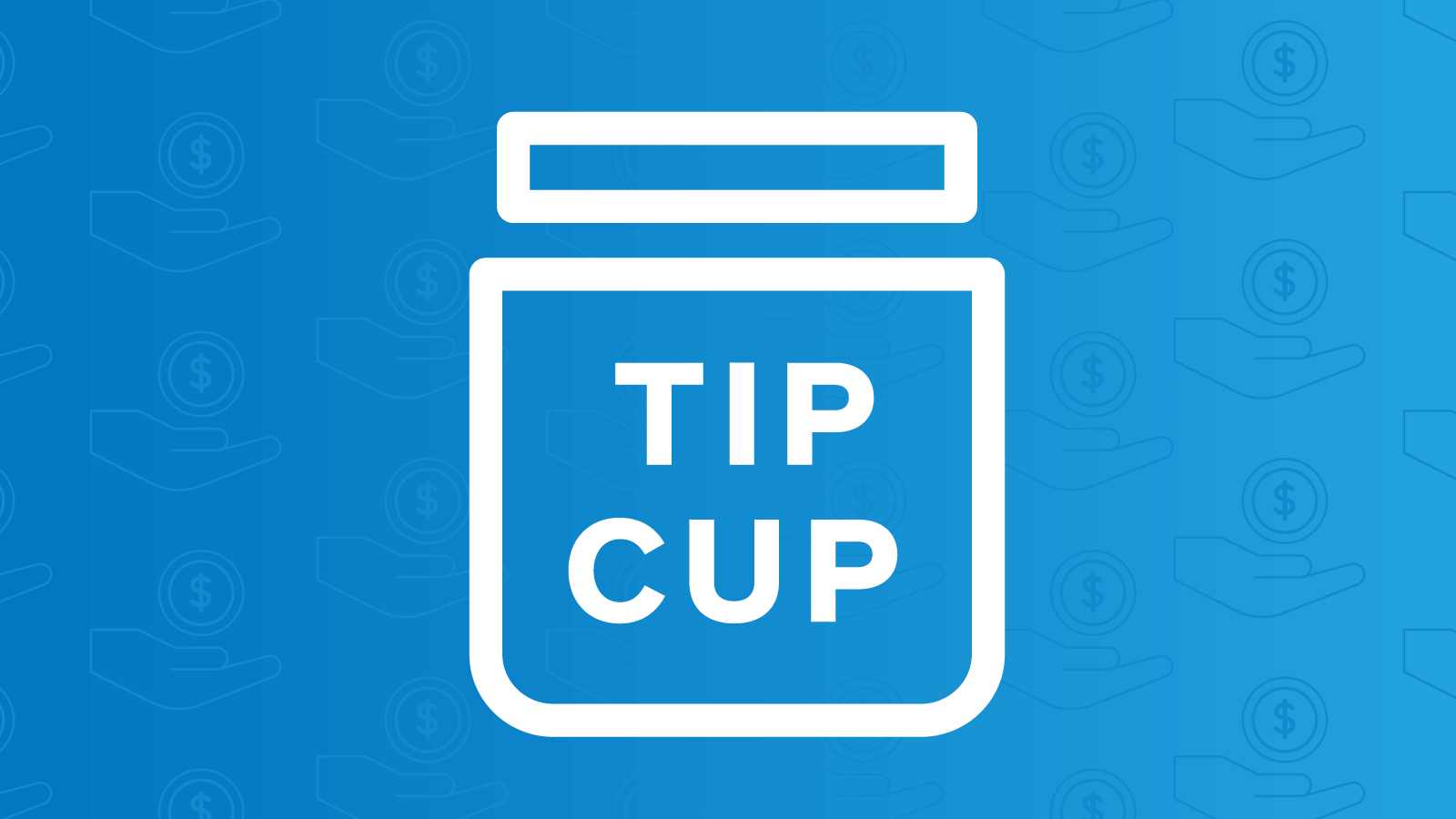

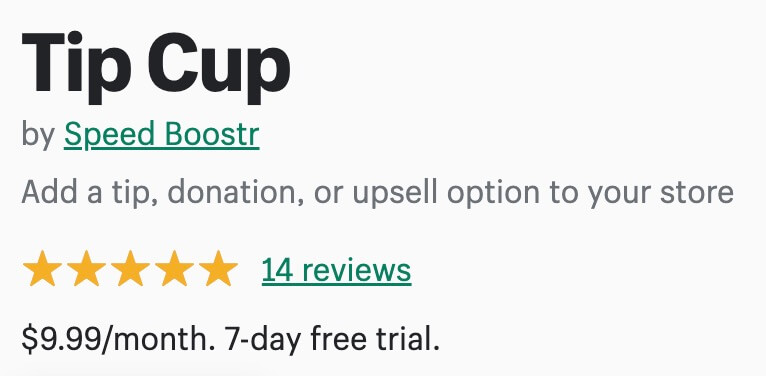
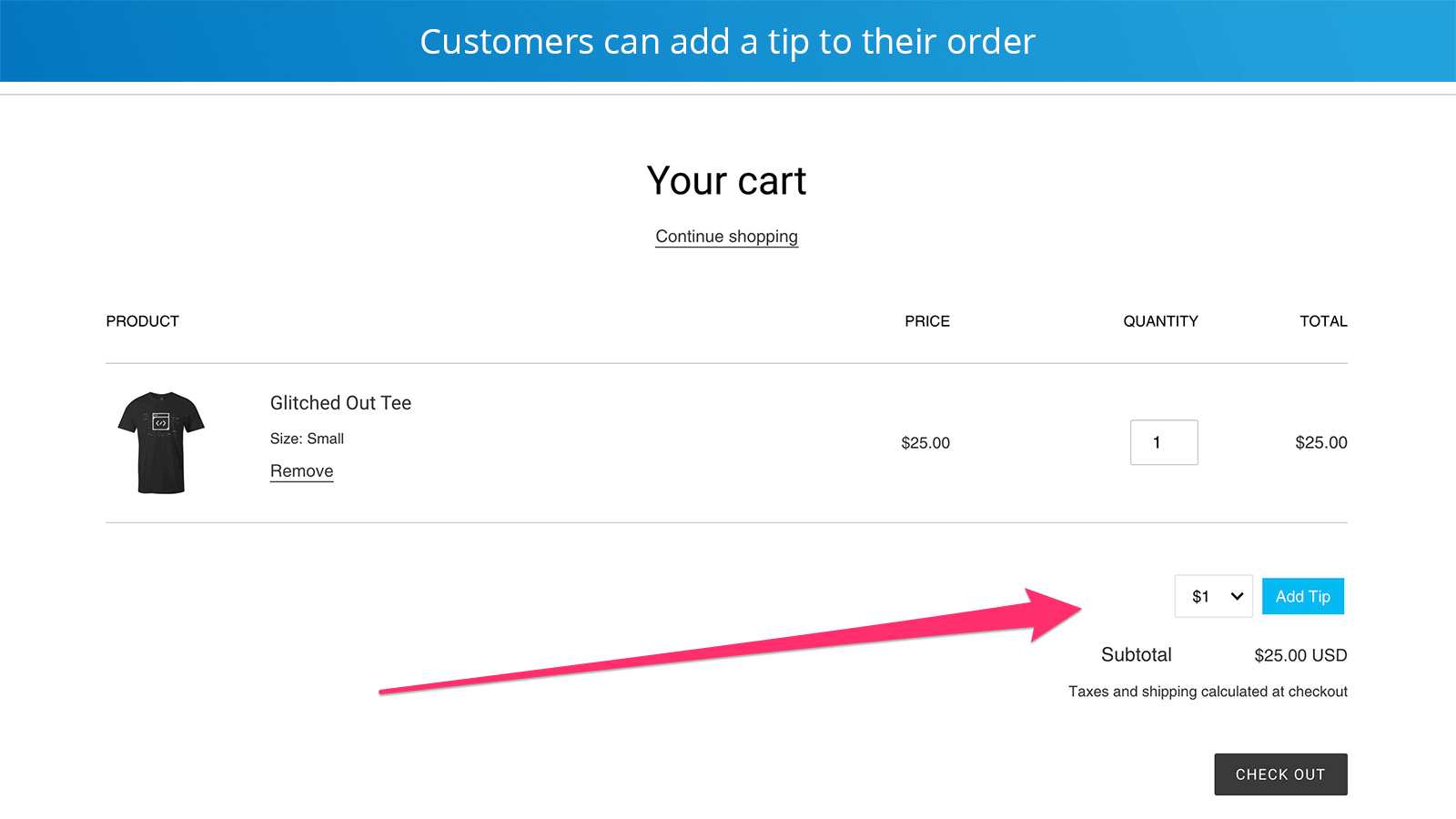
Leave A Comment