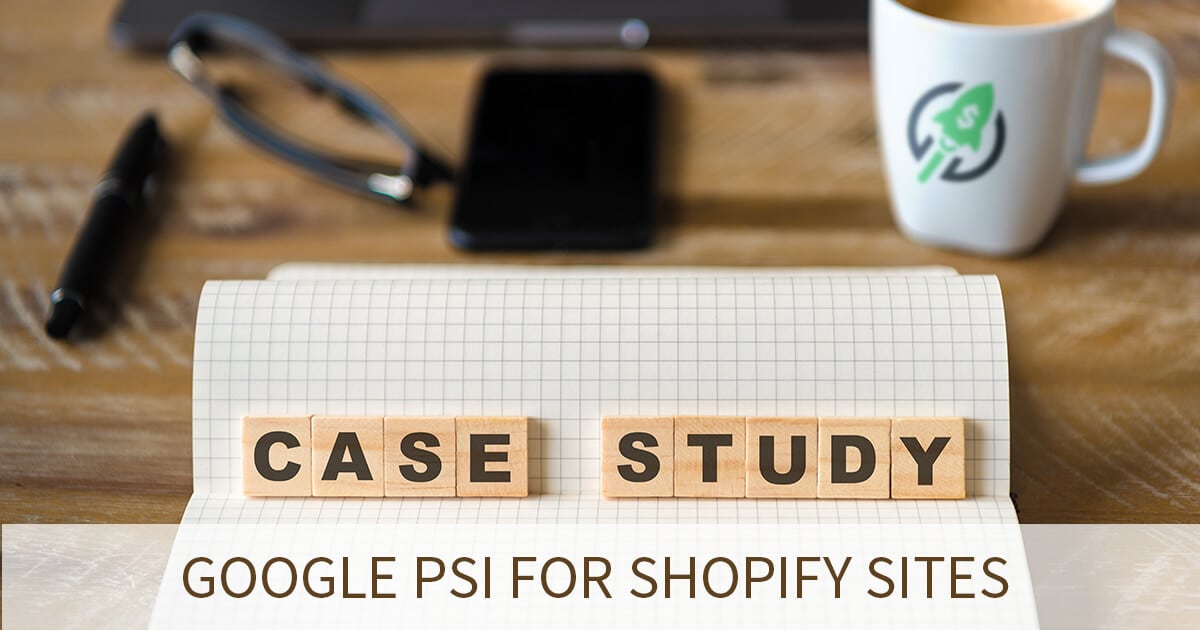What Is Google PageSpeed Insights? Google PageSpeed Insights is a free tool that analyzes your website’s content and performance, offering both Lab Data (simulated testing) and Field Data (real-world user data from Chrome UX Report). PSI evaluates performance using several key metrics, many of which are now grouped under Google’s Core Web Vitals:
- Largest Contentful Paint (LCP)
- Cumulative Layout Shift (CLS)
- Interaction to Next Paint (INP)
Understanding Shopify and PageSpeed Shopify is a hosted platform, which means you don’t control the server stack. This can lead to limitations in how much you can optimize site performance, especially on the backend. However, there are still many front-end strategies and best practices you can implement to improve your PSI scores. Shopify also introduced the Web Performance Dashboard in 2024, giving store owners actionable insights into their Core Web Vitals. This makes it easier than ever to align your store’s performance with what Google considers essential for UX and rankings.
Why Google PSI Scores Matter for Shopify Google uses real user metrics (Field Data) to determine your site’s performance and ranking potential. A poor PSI score can indicate:
- High bounce rates
- Lower engagement
- Decreased organic visibility
- Loss in revenue due to abandoned carts
2025 Update: Core Web Vitals and INP Google’s Core Web Vitals now include:
- Largest Contentful Paint (LCP): Measures load time of the main content.
- Cumulative Layout Shift (CLS): Measures visual stability.
- Interaction to Next Paint (INP): Replaces FID to measure overall responsiveness to user interactions.
Common Shopify Speed Issues and Fixes
- Bloated Themes Outdated or feature-heavy themes slow your site down. Use a lightweight, optimized Online Store 2.0 theme.
- Excessive Apps Each app loads additional JavaScript and CSS. Audit and remove unused apps regularly.
- Unoptimized Images Shopify now automatically compresses images, but it’s best to upload them in WebP format and appropriate dimensions.
- Third-Party Scripts Tracking pixels, chat apps, and widgets can slow performance. Load them asynchronously or through Google Tag Manager.
- No Lazy Loading Make sure images and videos are lazy-loaded so they only load as users scroll.
- Poor Liquid Code Custom code in your theme can introduce performance bottlenecks. Audit your theme code or hire a Shopify developer.
How to Use Google PSI with Shopify Effectively
- Test Multiple Pages: Don’t just test your homepage. Check product, collection, and blog pages.
- Compare Lab and Field Data: Lab data is useful for development, but Field data reflects actual user experience.
- Set Realistic Expectations: Shopify sites often score lower in Lab Data due to platform limitations. Focus on Field Data improvements.
- Benchmark Before and After Changes: Always compare PSI scores pre- and post-optimization to track effectiveness.
Using Shopify’s Web Performance Dashboard Located in your Shopify admin under Analytics > Web Performance, this dashboard gives you:
- Real-world Core Web Vitals data
- Breakdown by device and page type
- Suggested actions to improve performance
Technical Optimization Tips for Shopify in 2025
- Implement Modern Image Formats: Use WebP or AVIF instead of PNG/JPEG.
- Use Shopify’s Built-in CDN: Shopify’s CDN is global, reducing latency. Avoid additional external CDNs.
- Minify CSS & JavaScript: Use Shopify’s asset filters to compress files, or use a build tool like Webpack.
- Defer Non-Essential Scripts: Move third-party code to the bottom of the page and load asynchronously.
- Preload Key Assets: Use
<link rel="preload">for fonts and hero images to speed up load times. - Remove Render-Blocking Resources: Consolidate CSS and move non-critical styles to load after the page.
Apps and Tools to Improve Shopify Speed
- TinyIMG or Crush.pics – Image optimization
- Shopify Theme Inspector for Chrome – Audit Liquid rendering performance
- PageSpeed Monitor – Track PSI over time
- Google Tag Manager – Manage third-party scripts efficiently
- JSON-LD for SEO – Rich data without performance hit
Should You Obsess Over 100 PSI? Not necessarily. For Shopify stores, a perfect PSI score is extremely difficult to achieve due to built-in scripts and eCommerce complexity. Instead, aim for:
- LCP under 2.5s
- CLS under 0.1
- INP under 200ms
Realistic Goals for Shopify Page Speed
- Mobile PSI Score: 50-70+
- Desktop PSI Score: 80+
- Core Web Vitals: Pass across all three metrics
Conclusion In 2025, optimizing your Shopify store for speed isn’t just about chasing a number—it’s about delivering a world-class shopping experience. With tools like Google PageSpeed Insights and Shopify’s new Web Performance Dashboard, you now have the data and power to make meaningful improvements. Focus on what matters: fast load times, stable visuals, and responsive interactivity. The rest—higher rankings, more conversions, and happier customers—will follow. Need help speeding up your Shopify store? Consider hiring a Shopify optimization expert or using vetted performance apps to make your site shine.
Stay fast. Stay optimized. Stay ahead.