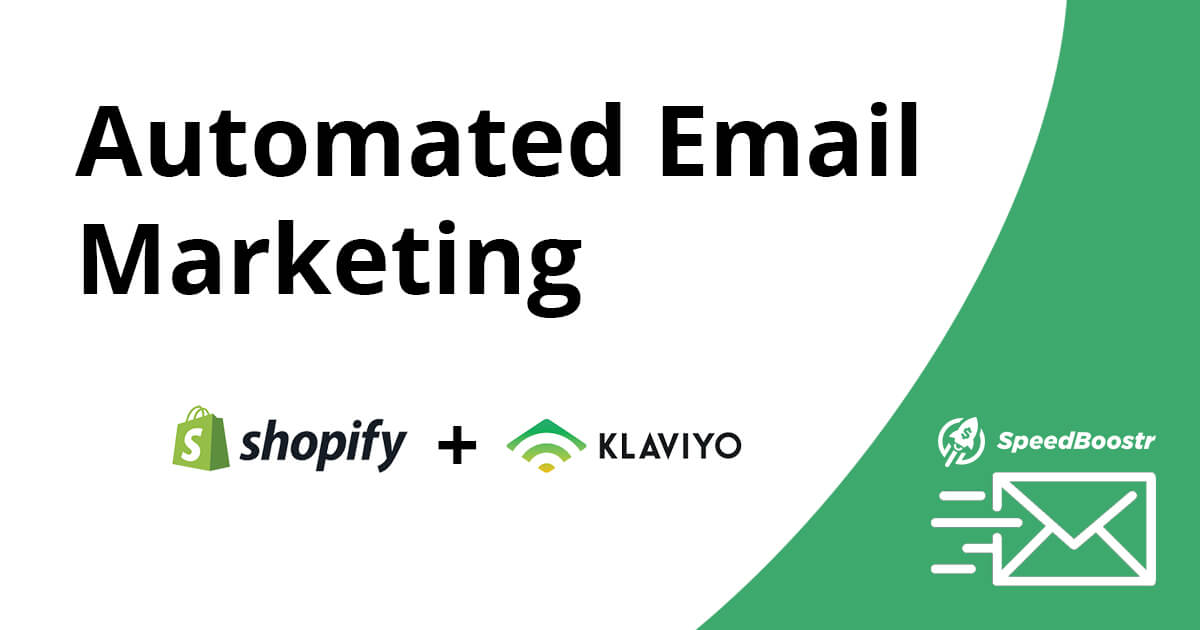Update May 29th: I posted the results 30 days after setting up Klaviyo on a site. Check out the stats and ROI at the end of this post.
I switched to Klaviyo recently for ecommerce email marketing… it’s now one of my favorite Shopify apps ✊ They dominate with data and automation, the interface is easy and fun to use, and they have lots of great content and ideas for building your email flows.Klaviyo customers see a 29% increase in sales within the first 6 months of using Klaviyo– Klaviyo
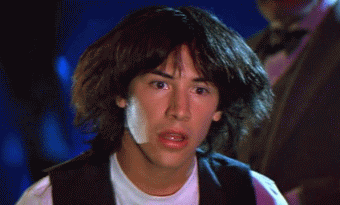 In this post I’ll give a glimpse inside Klaviyo, share my experience with it, and give some ideas for automated email flows.
🔥 We achieved a positive ROI for the month within 1 week of setting up Klaviyo on the first site, and that was just with a basic welcome series flow.
In this post I’ll give a glimpse inside Klaviyo, share my experience with it, and give some ideas for automated email flows.
🔥 We achieved a positive ROI for the month within 1 week of setting up Klaviyo on the first site, and that was just with a basic welcome series flow.
The Journey
I came from MailChimp. Most people know it, many use it. I’d consider my relationship with MailChimp as complacent – I used it successfully in a few stores, set it up for clients, and generally got value from it. Then I started using ConvertKit last year and my eyes opened to a better system – a focus on automation and easy segmenting and subscriber organization. I love ConvertKit (we use it for Speed Boostr), but when I tried it for an ecommerce site, I found it difficult to achieve the goals I was looking for. While I prefer ConvertKit’s plain email style for B2B, most ecommerce clients I talk to like to have the images, products, and templates to craft designed emails.Choosing Klaviyo
I tapped my network, talked to clients, researched, read reviews, and signs kept pointing to Klaviyo.Klaviyo’s goal is to make it easy for ecommerce stores to send relevant, behavior-based emails to their shoppers, with a focus on automation.
Long story short, I installed it, set up some flows, and instantly recognized it as the best email solution for ecommerce stores.How bout some features eh?!
Here are some of my favorites:- Lots of automated flows with preset templates / conditions
- Tons of data and analytics (email + website + user behavior)
- App is fun to use and makes sophisticated flows easy to create
- Most granular conditional options for email flows I’ve ever seen
- A/B testing
- Smart sending (auto prevent emails from sending if the user has received an email in the last X hours)
- Easy to include bulk 1-time use unique coupon codes (Klaviyo generates them in Shopify)
- Top notch support and a wealth of resources to learn and get ideas for automated email marketing
Price
Klaviyo is priced higher than other email marketing apps. Once I started using it I see why. While the price is higher, the features and earning potential are exponentially higher. For reference, the first store I set it up on had 8,000 total contacts (lists + customers pulled from Shopify) and the price was $150/mo. Considering the rising costs of paid ads + the amount of automated email marketing flows + the instant revenue generation, the price is actually pretty low. They have a free plan (up to 250 contacts) then scale up based on your number of contacts. As long as you’re using the automated flows and cleaning your list every couple months (or automating with a Klaviyo flow), you should have no problem generating a solid multiple ROI.Segments, Flows, and Lists
These are the primary organization channels for your subscribers.Segments
Segments are dynamic groupings of subscribers based on conditions (segments update automatically according to your set conditions). Example conditions: where they signed up, website behavior, purchase behavior, properties, location, etc Example segment: Customers that have purchased at least once, but have not purchased in the last 180 days:
Flows
Flows are automated sequences with triggers and conditions. Here’s what a 2 stage Welcome flow might look like:
Lists
Lists are static groups of subscribers. They don’t use conditions, but rather update when you add subscribers manually or through an integration (for example if someone joins your newsletter opt-in).Setting up Klaviyo
We offer Klaviyo setup as a service, so if you’d rather skip the details contact us. If you’re ready to jump in right now, here you go:1. Install
Get started by setting up an account. From there, you’ll connect your store and Klaviyo will set up your account, generate flow/segment/list templates, and show you how to start sending emails.2. Stock your lists
Add your current subscribers in Klaviyo by connecting with your old app or manually uploading lists. Klaviyo will also automatically create new lists/segments based on your customer data from Shopify.3. Create some automated flows.
There are some stock flows in your account, I’d start there. Welcome series and Abandoned cart sequence are 2 quick ones to kick off. I like to offer a discount and a newsletter popup or slide-in to kick off the Welcome series. The customer gets a series of emails (first one with the discount) bringing them into the journey of your brand. For abandoned cart I like to do a 2 email sequence – once to remind the shopper of the items in their cart, and offer help, then offer a discount on the 2nd email. Some people like to do more than that, it’s up to you.4. Try a cross sell flow
Here’s an idea: Say you sell funny t-shirts and you add new t-shirt designs once a month. You can set up a simple flow like this:- When a customer buys a product in your t-shirt collection, they enter the flow.
- Set time delay 5 weeks
- Send an email “We have new designs up!”
- Some of those customers are going to convert (and re-enter the flow)
Cool feature alert: When you create a new flow, you can “back-populate” it. This activates the flow retroactively so you can start stackin’ that flow cash from day 1.
Flows are fun, you’ll see. Once you’re in the Klaviyo dashboard you can browse flow ideas to get the juices flowin.
To give you an idea of the depth of possibilities in creating flows, check out this pre-populated repeat purchase series template:

The Dashboard
Klaviyo is all about analytics: That average daily open rate is insane by the way. I don’t expect it to maintain 70% on that store as we build out more flows, but just goes to show you the level of laser targeting possible.
All of those cards and graphs are customizable. You can also track your entire store’s analytics here.
That average daily open rate is insane by the way. I don’t expect it to maintain 70% on that store as we build out more flows, but just goes to show you the level of laser targeting possible.
All of those cards and graphs are customizable. You can also track your entire store’s analytics here.
Activity feed and customer data
If you like the granularities of tracking customer’s journeys, you’ll love this. You can see this data for each customer:- Activity feed – their actions with emails and website behavior
- Location
- How they found you (includes referral url and first page landed)
- Order / sales history
- Predictive analysis
 You can use that data to create automated email flows that give a nudge or offer to a customer on their next predicted order date. NICE!
You can use that data to create automated email flows that give a nudge or offer to a customer on their next predicted order date. NICE!
Templates
As of this writing, Klaviyo has 52 themed templates and 19 basic templates.Graphic themed templates

Basic template layouts
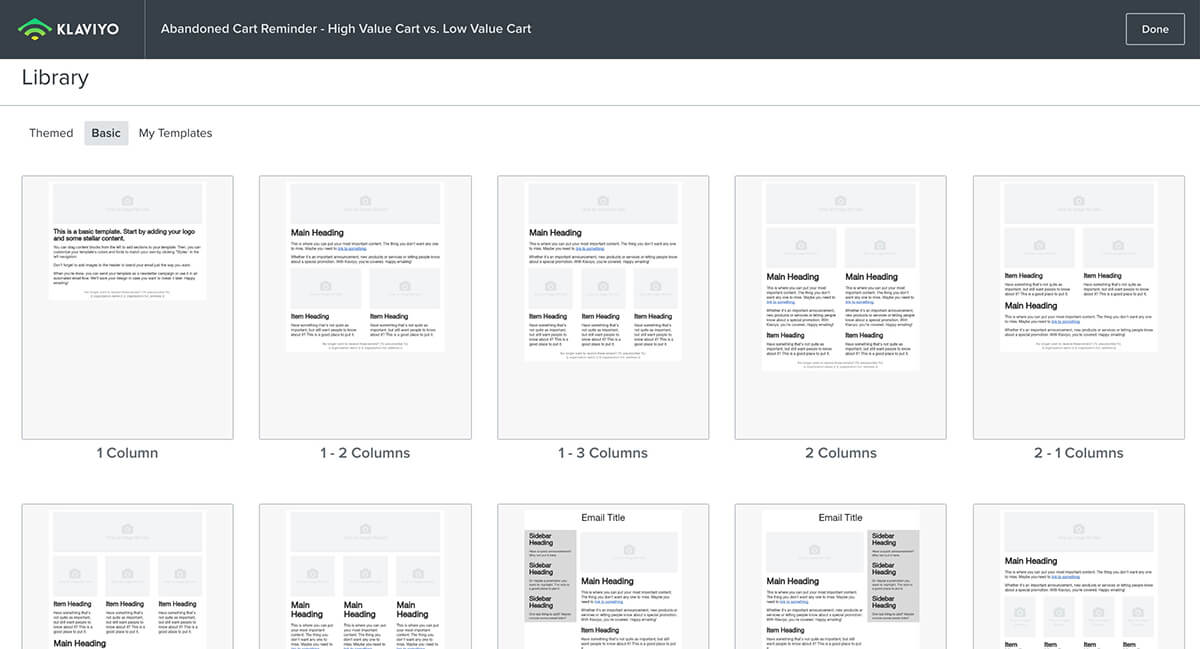
What’s next?
Klaviyo took over as my “favorite app of the year award”. I love the automation capabilities and can see amazing potential for increasing sales. It actually rejuvenated a spark for email marketing 🤩 Next month I’ll share some analytics and more flow ideas. Give Klaviyo a shot, it’s free to try out and my bet is it levels up your email marketing on autopilot. We’re all about optimization and automation – if you’d like to see a demo or want us to set up Klaviyo with automations send us a message.📊 Update: Month 1 results
I set up Klaviyo on a store that gets about 11,000/mo users and $8,000/mo revenue. The results:| BEFORE | AFTER | % IMPROVEMENT | |
|---|---|---|---|
| Email revenue | $332 | $928 | 179% |
| Email conversion rate | 3.06% | 7.02% | 129.24% |
| Email compared to total revenue | 3.94% | 10.52% | 167.01% |
Pretty solid first month!
Google Analytics:
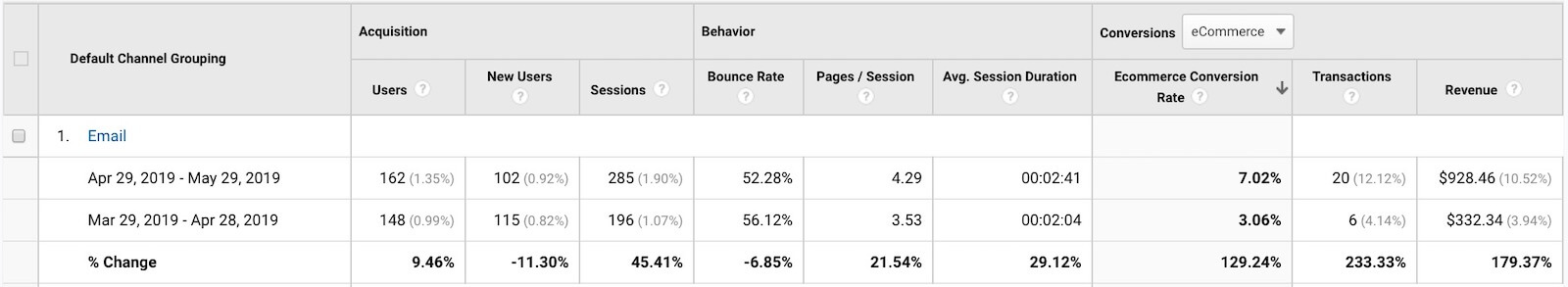 Interesting, the # of users didn’t increase much, but those users were much more inclined to make a purchase. They must have like the new emails 😎
Interesting, the # of users didn’t increase much, but those users were much more inclined to make a purchase. They must have like the new emails 😎
Klaviyo dashboard:
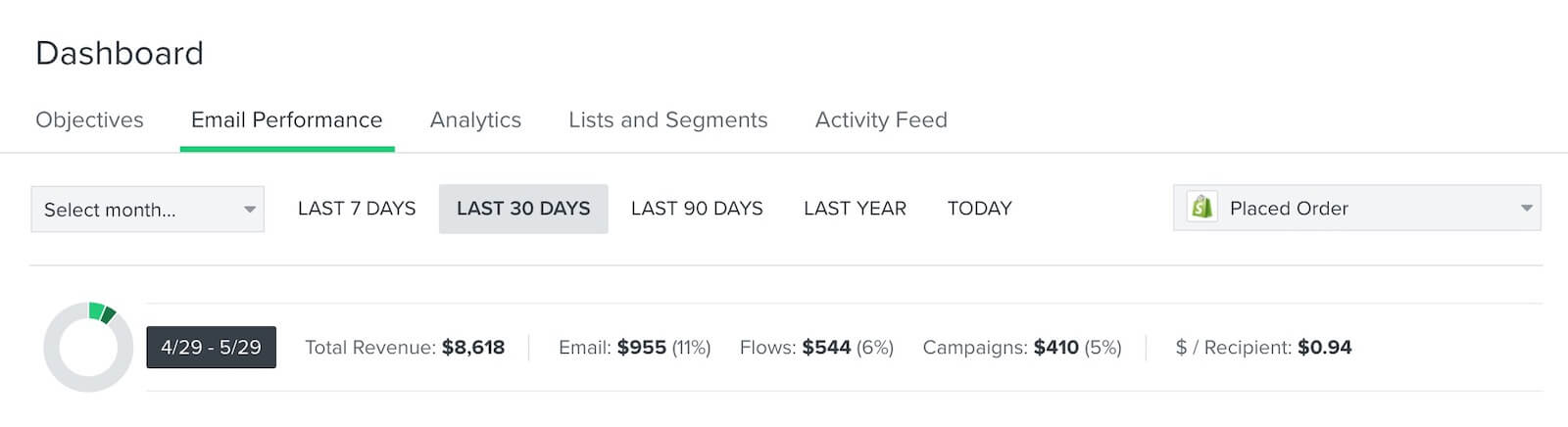
Email campaigns
- 2 stage abandon cart email sequence (same as before)
- Welcome email with 10% off code (same as before)
- Broadcast to customers that any product in a specific collection (new)
- Broadcast to loyalty program subscribers (random, accounted for $75 sales)