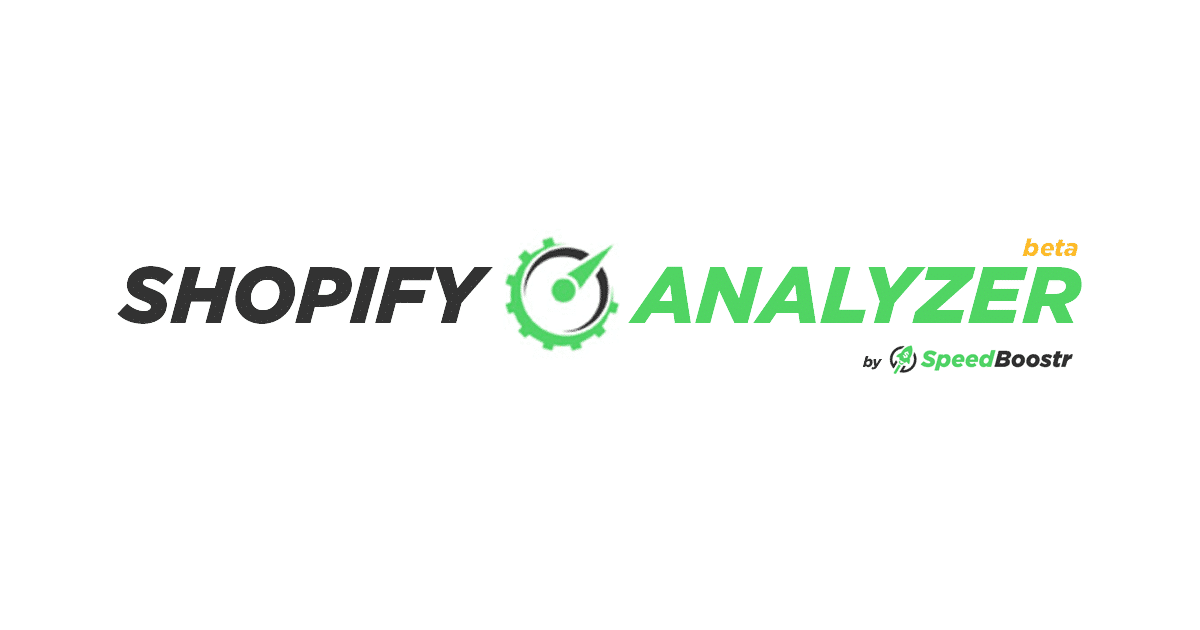We built an analysis tool for Shopify sites, the Shopify Analyzer!
It’s a free web app to analyze any page on your site and give optimization opportunities and recommendations to make your Shopify site faster.
Goals
The goal is to provide a tool for you to quickly check the performance status on any page of your site, and have actionable information to fix it.
This app will also help us keep site analysis free for you – we use the same app to analyze your site.
Why?
Speed Boostr has been in action since 2017 – we’ve used just about every performance tool out there and analyzed a LOT of sites.
Some of the existing tools are good but none of them are designed specifically for Shopify, so you have to weed through irrelevant warnings and on some tools you can’t attain a high score, which can be misleading because the scores don’t correlate with actual speed/performance.
Shopify is a great platform with fast servers, but it’s also complex and integrates 3rd party apps and themes… something the existing tools don’t factor in well.
For example, with Google PageSpeed Insights it’s rare to see complex sites score high, and the scoring is unpredictable – we even see cases where making a site lighter and faster can actually make your Google PSI score drop. Weird right?
Here’s a case study where implementing lazy loading (making the site faster and lighter), actually decreased Google PSI score.
Google PageSpeed Insights can be a useful tool, but we wanted a tool that focuses on the metrics of Shopify sites that will improve performance and give a more reliable grading scale.
Roadmap
This is the first of a few apps we have planned to launch this year to help you with optimization and automation.
We’ll also be adding more features and helpful information to the Shopify Analyzer app based on your feedback.
Are there any features you want to see?
Or anything you like or dislike about the Analyzer app?
Feel free to comment your feedback/requests below, or contact us here.
We built this for Shopify store owners, so any way we can make it more useful just let us know 👍
You can click Analyze in menu, or go directly to analyze.speedboostr.com to use the app.