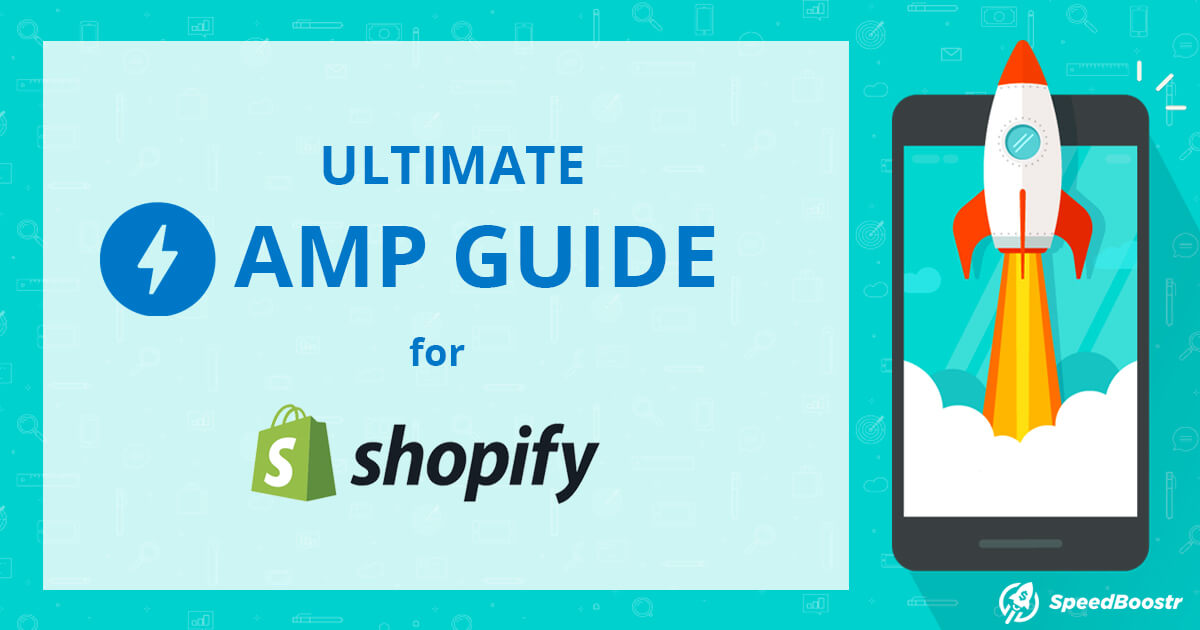Introduction
If you’re running a Shopify store, you’ve likely heard about AMP (Accelerated Mobile Pages) and how it can speed up your site and potentially boost your SEO rankings. But in 2025, does AMP still matter?
This guide explores what AMP is, how it works with Shopify, and—most importantly—whether it’s still worth implementing. We’ll also give you updated tips for optimizing your store for mobile without relying on AMP.
What is AMP?
AMP is a framework developed by Google to help websites load almost instantly on mobile devices. The idea is to simplify and streamline HTML and CSS to create lightweight, fast-loading versions of web pages.
In the past, AMP pages were featured prominently in Google’s mobile search results, especially in Top Stories and other mobile-rich features. That visibility made it attractive for businesses to adopt AMP early.
How Does AMP Work with Shopify?
Shopify doesn’t natively support AMP, but third-party apps and custom development allow merchants to generate AMP versions of key pages like product pages and blog posts. Popular Shopify AMP apps include:
- AMP by Shop Sheriff
- FireAMP
- RocketAmp
These apps automatically create AMP-compliant versions of your pages and serve them to mobile users.
AMP in 2025: Is It Still Relevant?
Here’s the big update: AMP is no longer the must-have it once was.
Google has shifted away from prioritizing AMP pages as a ranking signal. As of recent updates, AMP is no longer required to appear in mobile Top Stories or enjoy enhanced visibility in search results.
According to discussions in the
Shopify Community, many merchants and SEO experts agree that AMP isn’t a critical factor anymore. Instead, Google now emphasizes
Core Web Vitals and overall mobile performance as stronger signals for ranking and user experience.
So should you still use AMP? If you’re already using AMP and seeing results, it might make sense to continue. But if you’re building a new store or trying to optimize your site in 2025, AMP might not be the best path forward.
Modern Mobile Optimization Strategies (No AMP Needed)
Instead of relying on AMP, focus on making your Shopify site perform well on mobile using current best practices:
- Responsive Design: Ensure your store theme adapts seamlessly to different screen sizes.
- Optimize Images: Use WebP format, compress images without losing quality, and enable lazy loading.
- Minimize JavaScript and CSS: Remove unused scripts/styles, and consider minifying them.
- Use a Fast, Mobile-First Theme: Themes like Dawn and other OS 2.0 themes are great options.
- Leverage Browser Caching & CDN: Take advantage of Shopify’s built-in CDN and caching.
- Monitor Core Web Vitals: Use PageSpeed Insights or GTmetrix to improve LCP, FID, and CLS.
Final Thoughts: Is AMP Still Worth It for Shopify?
AMP is no longer the golden ticket it once was, but that doesn’t mean speed doesn’t matter—it matters more than ever.
Focus on optimizing your entire mobile experience rather than relying on a stripped-down AMP version. If you’re using an outdated theme or dealing with speed issues, investing time into performance improvements will bring longer-lasting results.
Still want to test AMP? Try it on your blog posts or a few key landing pages using a Shopify AMP app and track the results. But if you’re looking for the best bang for your buck in 2025, mobile optimization through modern techniques is the better play.
Need Help Optimizing Your Shopify Store?
We specialize in Shopify performance, optimization, and SEO.
Reach out if you want a custom speed audit or help improving your store’s Core Web Vitals.
Some of our posts contain affiliate links, meaning Speed Boostr could receive a commission if you sign up through these links. We only recommend apps and services we believe in. Please read our affiliate discaimer for more information.