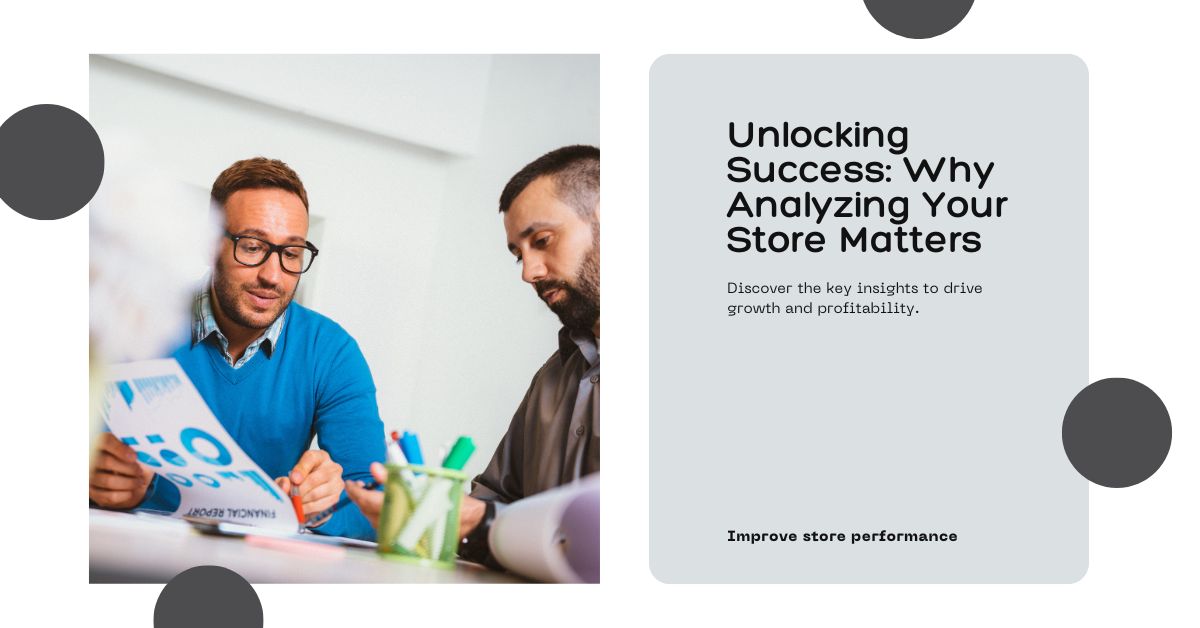The Shopify world is dynamic in nature, with new apps emerging on a daily basis, themes being updated with new features, and stores adding new content continuously. Even though these updates sound like exciting moves, they might open unforeseen performance bottlenecks. Therefore, the only way for Shopify store owners to ensure maximum performance is through regular store analysis.
The Ever-Evolving Shopify Landscape
The issue lies in the stores’ dynamic and changing nature. Third-party apps that your store might be dependent on can clutter your store, and bad code can be integrated without your knowing, quietly slowing down your pages.
Changing between themes is vital so that your store doesn’t look outdated, but each new theme might bring additional scripts and stylesheets that would slow down the performance even more. Even seemingly productive ideas like adding more SEO content or creating new product categories might turn out to be a bad thing.
Given the dynamic nature of Shopify stores and the many variables affecting performance, proactive and regular analysis is critical. Even though the exact needs of your store may vary, we recommend analyzing your store at least every 3 months. This time frame allows you not only to take proactive action on the most recent data but also to identify performance problems before they begin to affect your customers. For stores experiencing rapid growth or implementing weekly updates, an even more frequent analysis, every 6 to 8 weeks, might be more beneficial.
The Important Pillars of Regular Store Analysis
Regular store analysis should focus on these four pillars.
1. Performance Benchmarking & Trend Analysis
KPI load time metrics such as
first contentful paint, largest contentful paint, loading time, and total blocking time must be analyzed and maintained. Additionally, as with all metrics, you must set a performance baseline and define goals that are based on industry standards, such as
SpeedBoostr benchmarks.
Moreover, monitoring sales and traffic trends over time can assist in determining regressions and their causes, such as app integration, theme updates, or code variations. In addition, continuous benchmarking and trend monitoring are critical to being able to identify potential performance bottlenecks before they become a concern.
2. Deep-Dive Analysis of Resource Usage
Identifying resource-intensive assets is critical for proper site resource management. Browser developer tools can conduct a network analysis, which can identify images and scripts taking the most time to load. By knowing this, you can systematically optimize image compression or lazy loading for images on a per-need basis.
Code analysis is also essential for identifying render-blocking JavaScript and CSS, which can delay the initial render and degrade the user experience. Code delivery optimization, code minification, code splitting, and lazy loading can optimize script execution, which will help you identify and nullify code-based bottlenecks.
3. Identifying & Addressing App-Related Performance Issues
Apps can potentially be a major bottleneck in performance, and relying solely on point-in-time analysis may not be sufficient to identify and improve app-related bottlenecks. Initially, Shopify app store metrics and reviews may provide some insights into the issue, but to gain more granular data, you would have to go with third-party profiling tools such as the
SpeedBoostr Shopify Analyzer app. The information acquired from these third-party tools will allow you to disable low-impact and non-essential apps or look into more lightweight alternatives.
Secondly, store owners and managers need to communicate with app developers more effectively. Reporting the performance problem might open up a door to collaboration that may result in a high-performing, lightweight solution, a win-win situation both for store owners and app developers.
4. Maintaining Mobile Friendliness
Lastly, with the world currently revolving around mobile-first, providing a top-notch mobile shopping experience is a must. Mobile optimization is a major ranking signal, as Google and other search engines overwhelmingly favor sites and stores that offer an excellent mobile user experience. Hence, it’s highly recommended to combine mobile responsiveness analysis with your regular store analysis.
Tools such as
SpeedBoostr Shopify Analyzer and
Google’s Mobile-Friendly Test can be very helpful in terms of mobile emulation functions, helping to track down the performance-based issues of mobile peculiarities.
Ensuring Security
Unpatched vulnerabilities, themes, and apps can introduce security risks, making stores vulnerable to exploits and possible data breaches. The security of your store is critical for establishing credibility with consumers and addressing the massive costs that data breaches can cause. Therefore, it’s highly recommended to keep your apps and themes up-to-date. Also, investing in a cyber security infrastructure hiring specialist is a good idea to keep things under control. As well as this, set up automatic updates, regular scans for vulnerabilities with security plugins, secure coding practices, and data handling will all help you reduce the occurrence of security breaches.
Scalability Considerations for Future Growth
The more traffic a Shopify store has, the more important it is to determine possible bottlenecks. Particularly, server infrastructure and database performance limitations, as well as some other scalability problems, may cause a decrease in processing and page loading speeds along with performance degradation.
Implementing database performance optimization techniques, such as indexing and query optimization, can be helpful to increase scalability. Additionally, upgrading Shopify plans or opting for headless commerce solutions can prepare the store for future growth. Caching mechanisms such as Shopify’s built-in caching or third-party caching may significantly increase server response time and improve scalability.
Conclusion
In conclusion, a regular store analysis is a powerful tool to guarantee your Shopify store’s maximum performance. Following the steps described in this technical deep dive above, you can identify bottlenecks and make your store more scalable, secure, and lightning-fast, making your store a trendsetter in the ever-changing world of Shopify. Test your store now to ensure it’s up to speed using the
SpeedBoostr Shopify Analyzer app for free.
Some of our posts contain affiliate links, meaning Speed Boostr could receive a commission if you sign up through these links. We only recommend apps and services we believe in. Please read our affiliate discaimer for more information.