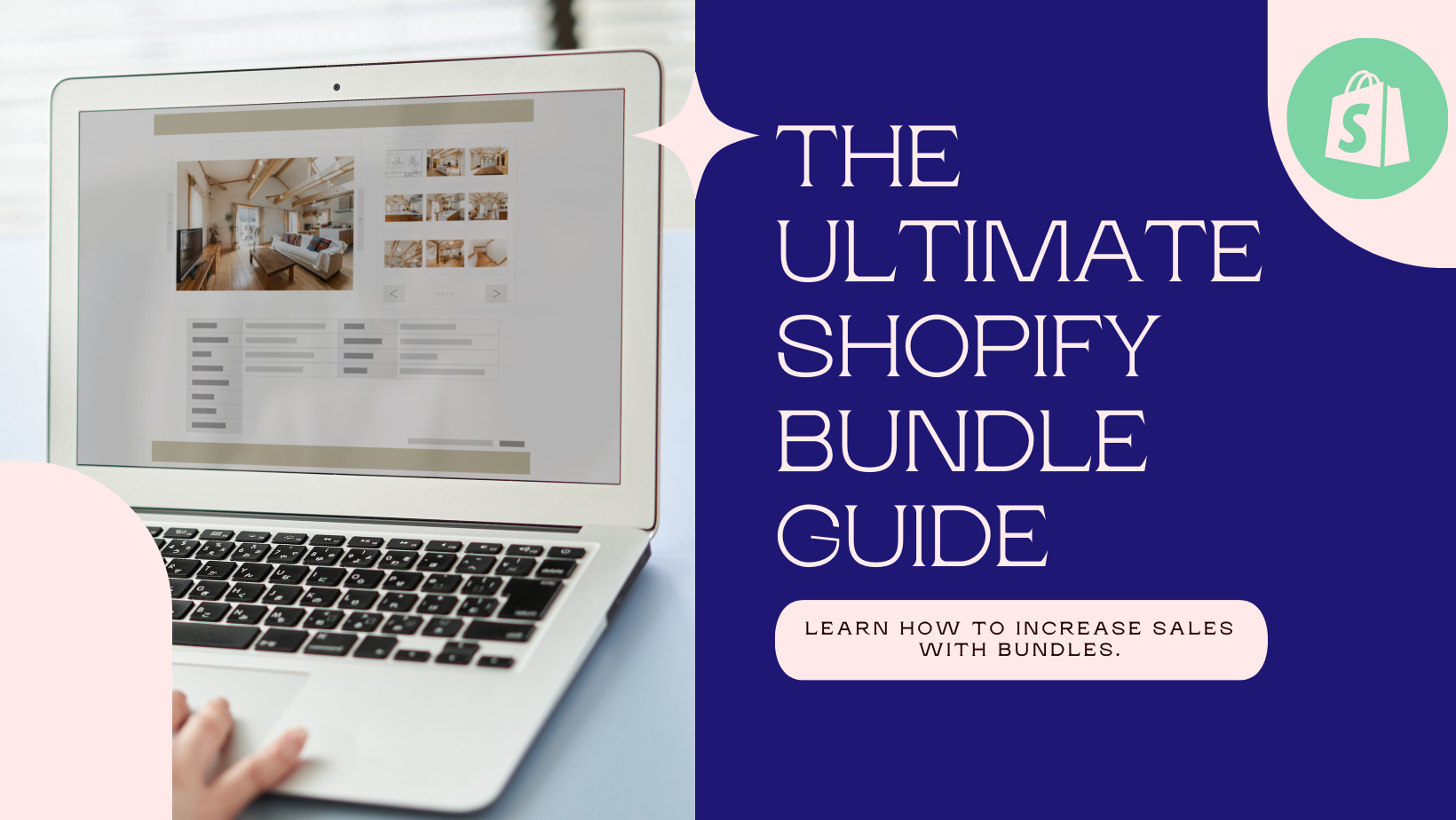Product bundling is an effective strategy where related products are combined together and sold as a single unit. This approach simplifies inventory management, maximizes sales, and is adopted by sellers who want to provide their customers with a convenient shopping experience.
With the introduction of the Shopify Bundles app, leveraging the power of bundling has never been easier. By bundling related items, the buying process is streamlined as it enables customers to acquire everything they need in one purchase, saving their time and effort.
In this review, we will be exploring the core features of the app, discuss how it can increase your sales, and give guidance on how you can create effective bundles that can help transform your online business.
What is Shopify Bundles?
Shopify Bundles is a free app developed by Shopify that allows small and large merchants to sell products together so ideal accessories or necessary components are all included in the price.It unlocks a multitude of advantages for your store as it opens its door to revenue growth. By offering bundled products, you entice customers to purchase more, which increases your average order value and drives up sales.
Additionally, the app streamlines the shopping process, elevates your customer’s experience, and boosts your competitive edge in your niche. It also optimizes inventory management on the backend ensuring that you’re never caught off guard by overselling or stockouts.
Here’s a closer look at the features that set it apart from other product bundling apps:
- Effortless Bundle Creation: Say goodbye to complicated and time-consuming bundling processes with this app. With little to no effort, you can easily create fixed bundles and multipacks directly from your Shopify admin.
- No Coding Required: You don’t need to be a coding whiz or invest in complex customizations. With a setup process that’s hassle-free, you can easily create bundles right away.
- Product Customization: Provide a personalized shopping experience to your customers by allowing them to choose from options like size or color for products in the bundle available in your store.
- Customizable Product Pages: Tailor your bundle product page with images, variants, and product options that highlight your bundled offerings in a way that reflects your brand and speaks to your target audience.
- Real-Time Inventory Updates: Worried about overselling? The app’s real-time inventory management ensures you’re always in control, safeguarding your business from inventory-related pitfalls.
How to Create Bundles?
Now that we’ve established what Shopify Bundles is and how it can help you, let’s explore just how easy it is to create bundles for your store.Step 1: Install the App
Install the Shopify Bundles app here: https://apps.shopify.com/shopify-bundles and follow the installation instructions provided.
Step 2: Access the App
Once the app is installed, navigate to your Shopify admin dashboard and click on the “Apps” section. Locate the Shopify Bundles App and click on it to access the app’s interface.
Step 3: Create a New Bundle
In the app’s dashboard, click the option to “Create New Bundle” to begin the bundle creation process.
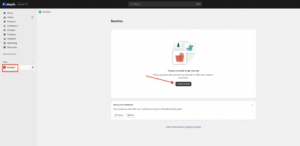
Step 4: Select Products
You will be prompted to choose the products you want to include in the bundle. Use the search or product selection feature to add the products you wish to bundle together.
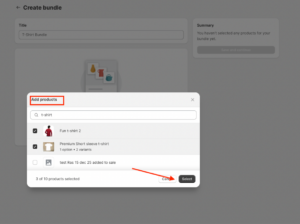
Step 5: Set Bundle Details
Next, you’ll need to configure the details of your bundle. This includes naming the bundle, setting a price, and specifying any product options (like size or color) that customers can choose.
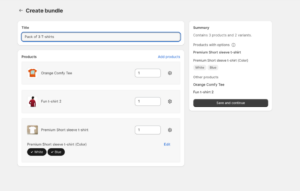
Step 6: Customize the Bundle Page
The app allows you to customize the bundle product page with images, variants, and product options. This step is crucial for creating an attractive and informative bundle page.

Step 7: Save and Publish
Once you’ve configured all the bundle details and customized the bundle page, save your changes and publish the bundle to make it live on your online store.

Additional level-up tip: After creating your bundle, don’t forget to promote it to your customers. Use promotional tools such as countdown timers or discounts to create a sense of urgency and entice customers to make a purchase.
Early Reviews from the Shopify Community
Being a recently launched tool, it’s also important to note that Shopify Bundles still has certain limitations, such as restrictions on the number of products you can add to a bundle. However, the Shopify team is aware of this and is actively addressing these limitations to meet the diverse needs of its users.Although there are critical reviews of Shopify Bundles on the app page, many users still applaud it for the following reasons:
- Streamlined Bundle Creation: Users appreciate the app’s simplicity in creating clear product bundles.
- User-Friendly Setup: It’s easy to set up and integrates well with existing systems, which saves time.
- A Promising Start: Users recognize its potential for future improvement.
- Confidence in Shopify: Users trust Shopify’s management and expect ongoing enhancements.
Final Thoughts
In summary, Shopify Bundles is a great tool for revenue growth, customer satisfaction, and operational efficiency. With its multitude of features and user-friendly setup, it could easily be one of the must-have apps for online store owners, and the fact that it’s free to use just makes it even more appealing.So, what else are you waiting for? Give product bundling a try by downloading the Shopify Bundles app today and be a part of the success stories that lie ahead. Your online store’s future starts now!