Product design, marketing, and stacking revenue – I’d say these are the fun part of building an ecommerce business.
But let’s not forget about the things that work to solidify your foundation and strengthen your business 💪
Things like:
- Backing up your store and products
- Disconnecting old accounts
- Content review
- Passwords update
- Branding upgrade
- Performance analysis
- App evaluation
- Finances
Let’s call this an Annual Checkup to optimize your business… or a reminder to keep your store secure.
Backup Your Store
Backing up data isn’t too exciting… until something goes wrong, then it’s your lifeboat.
I’ve been on both sides and can say that once you lose data it changes you… data losses cost time, money, and stress.
Do your future self a solid and back up your data.
What if an app or person accidentally deleted all your blog posts? That would be a major loss for branding, SEO, traffic, and organic rankings.
Hopefully that never happens, but it’s just an example of the possibilities. I’d rather be prepared and not worry about it.
Another example: I’ve seen product csv’s get corrupted by different people editing spreadsheets on different systems.
In one case, someone exported all products and made some changes, then re-uploaded, then the text of most descriptions came out with random garbled characters sprinkled in like this:
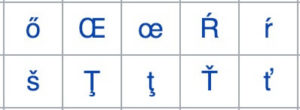
Without backups, this mangled text went live on the site. I ended up being the one fixing each description cells, resulting in an hour+ of work and buggy looking product pages for users during the down period.
*This person should have kept the original downloaded files as backups, but well, people make mistakes. That’s the point of keeping backups.
Moral of the story: Back it up, either manually or with an app.
Automated Backups
Rewind is a Shopify app that does daily automatic backups.
If you like saving time, this app is your backup buddy.
Rewind backs up:
- Products and Product Images
- Inventory, Customers
- Orders, Collections
- Blogs and Blog Posts
- Pages
- Themes and Theme Files
- Menu Navigation
- Store Policies
- Locations
- Shipping Zones
- Gift Cards
- Customer Saved Searches
- Metadata (for Enterprise plans)
Manual Backups
If you prefer to manually backup your data, or you have a small store, you can set a reminder every week, month, quarter, etc whatever you’re comfortable with to execute your backups.
At minimum, you should be backing up these:
- Products
- Theme
- Blog Posts
Backing up themes is easy. Just go to the Online Store > Themes section, select the action button on your theme and click Download theme file.
Backing up products is also easy (and super important). Go to Products then select all products, then click Export.
Backing up blog posts are kind of a pain because you can’t export them in bulk. You have to copy the html in each blog post to a separate text file, then save that.
Thinking about the value of blog content and backing that up is what made me start using Rewind to auto back up everything.
Disconnect Old Accounts
I assume most staff and collaborators can be trusted, but who knows what could happen – passwords could get shared, accounts hacked, or someone could just make a mistake.
Deleting old accounts that can access your store provides an extra layer of security.
In your Shopify admin go to Settings > Accounts, then look for your Staff and Collaborator accounts:
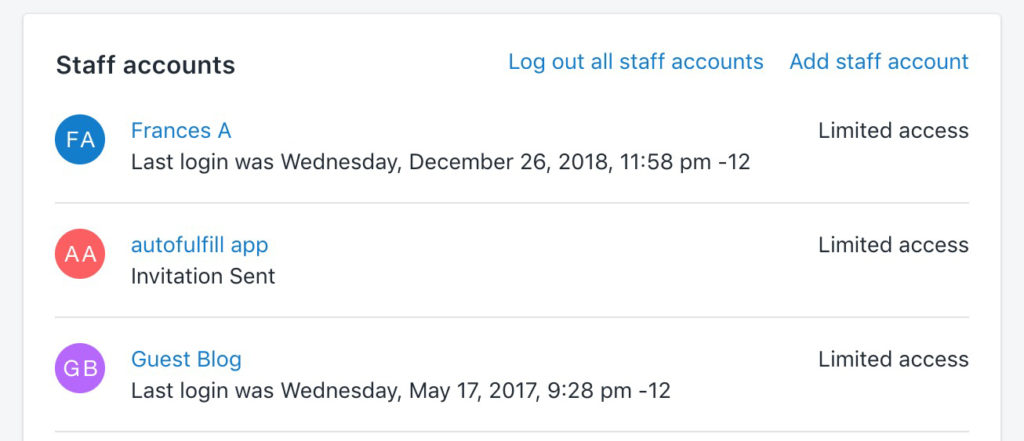
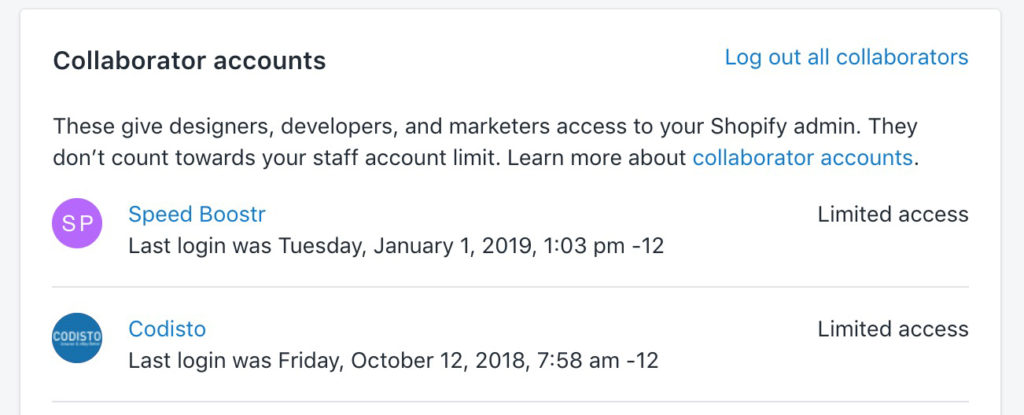
If a gig is complete, or you’re not regularly working with someone, go ahead and delete their account. It’s easy enough to re-add them later if necessary.
You should never grant full access to anyone other than owners. When granting access, deselect “Full Access” and select the parts the person needs access to.
Content Review
Speaking of content, I think it’s a key marketing strategy for any business that wants free traffic.
I’ve been in ecommerce a long time and have had a front row seat at watching advertising costs go up every year.
I also see (free) traffic numbers steadily rise sites publishing regular content.
Take a browse around your site, visit all your pages, take notes on the browsing experience and content. Get your team involved, get feedback.
Blog posts: Check old blog posts to see if you can update/upgrade. Check your internal linking and calls to action and see how you can improve – the goal (usually) of blog posts is to bring in organic traffic and direct the user to the next step in your funnel, or at least viewing any other page.
You can use Google Analytics and Search Console to see what pages are getting traffic and impressions, which are getting click throughs and getting read, etc… then use that data to update or adjust.
As a starting point, if you have a blog post that generates sales organically, try running some ad traffic to it and see if you can make an evergreen positive ROI campaign on it.
Create a content strategy. If you’re not publishing regular blog content yet, create a plan to make this happen. Regular content increases your SEO and traffic, gives your brand more of a voice to connect with your audience, and generates opportunities for collaborations.
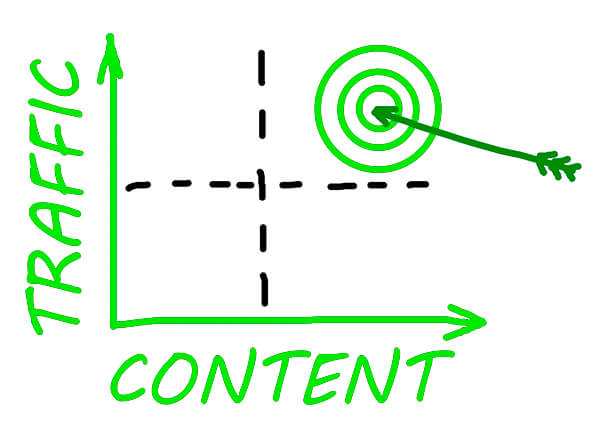
About page: If you haven’t updated your About page in awhile, add some new flavor to it, mix in some images, and craft a story about your brand.
By using Hot Jar heatmaps, I’ve seen what people click on, and with many product brands, people click on your About page a lot.
Give visitors a reason to buy from you instead of searching Amazon.
Collections: If you see a collection page that doesn’t have a description, work on a content plan and write a couple sentences of info about that collection.
Including content on your collection pages makes them rank better, and also can be used to get your customers excited to buy from you.
Passwords
I’m sure you already know these but it’s worth a reminder.
Rule #1: Make sure your team is using strong passwords:
- Mix of upper and lower case letters
- Include at least 1 number
- Include at least 1 special character
- At least 8 characters long
Rule #2: Don’t use the same password for multiple sites. If one site gets hacked or loses data, your login info can be used by hackers to try your other accounts.
Rule #3: Change your passwords every once in awhile.
If you want to make your life easier, you can use a password manager like Last Pass to organize your passwords so you just need to remember 1 strong master password. If you’re skeptical to have an app storing your passwords, at minimum you can store all your non-critical account passwords there to make life easier.
Branding Upgrade
Google favors brands more now (and brand mentions) in search results. Google is so smart it tracks “implied links” aka brand mentions that aren’t linked to your site,.
Some ideas to level up your brand:
- Website redesign or upgrade graphics / content
- Create some custom icons to highlight your bullet points on product pages
- Integrate a “give back” cause into your business (this a win-win-win)
- Poll your fans and ask what products they want, then create those products
- Try a “branding campaign” – running ads to products is great, but experiment with general brand campaigns to get more fans and try to dial it in for positive ROI
- Try doing video – either of you or your products. Video ads are good to use for Facebook
- Think of something cool and unique your brand can do to stand out and be different – this is what gets people talking about you
Professional Logo
Sometimes I’ll see a site with a basic logo (think simple text, created by a non-designer).
That’s fine if that’s your goal, but consider the power of a graphic and professional looking logo: it’s unique, helps portray your messaging better, and ultimately makes a stronger connection with your brand.
We used 48 Hours Logo to design the Speed Boostr logo:

It’s fun – you submit your ideas and designers from around the world pitch mockups, then you give feedback for revisions, select finalists, then select your winner.
99designs is another “design contest” style platform I like and use. You can get logos, product packaging, landing pages, etc.
Professional Email
Every once in awhile I’ll come across a business still using @gmail.com email addresses. Most stores have their @storename.com email dialed in, but if you don’t then consider dialing up the professionalism a notch.
I use Google G Suite Basic for all my business email accounts / forwarding accounts / team Google Drive.
Website Analysis
How old is your website?
It’s easy to get complacent, but if you’re not happy with your conversion rate consider a redesign, or at least upgrading to a new pro theme.
Turbo is my favorite Shopify theme right now (does the name give it away? 😀)
The company that makes the Turbo theme, Out of Sandbox, has a lot of good theme options. I’ve developed sites with their Turbo, Parralex, and Retina themes, and every time have been impressed by the quality, features, and ease of development.
You can also visit the Shopify Theme Store. I usually filter by “recent” and “paid” (professional) themes for a real business, and use free themes if I’m just goofing around on a store or side project.
If you need any features or upgrades for your site, feel free to contact us, we have a network of Shopify developers and can set you up.
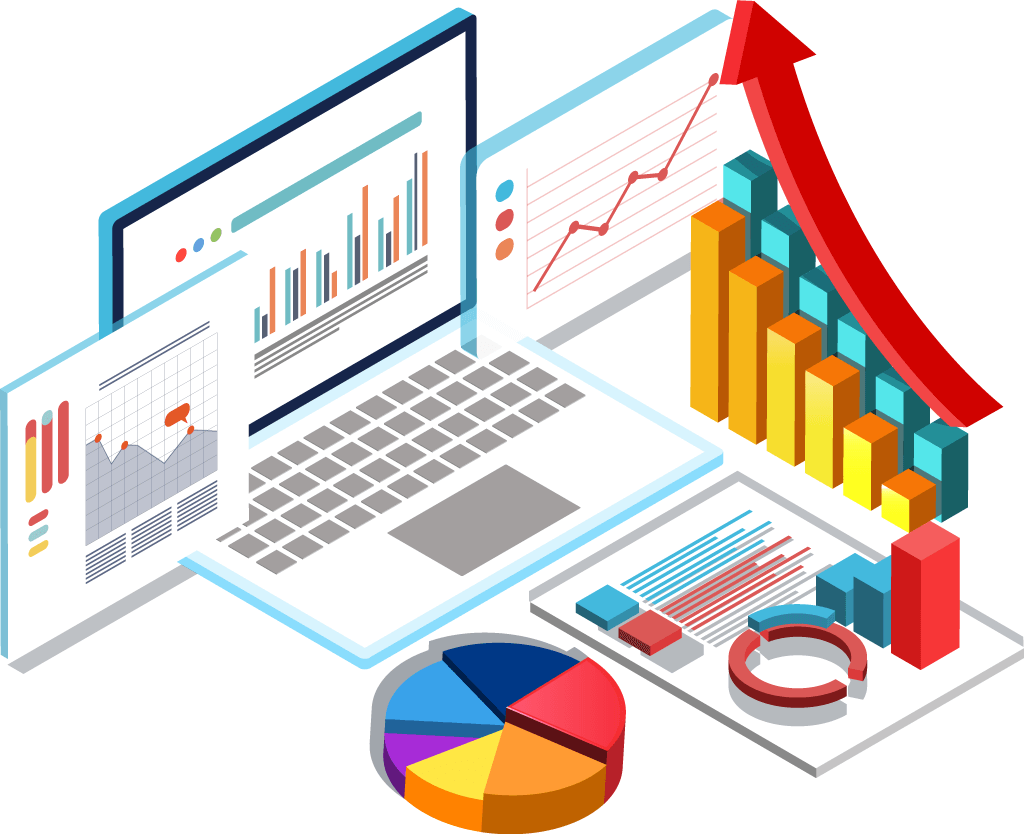 Analyze your website and apps. *Bonus if you have 3D screens and graphs popping out of your desk like this.
Analyze your website and apps. *Bonus if you have 3D screens and graphs popping out of your desk like this.
App Evaluation
Take a look at your existing apps and see how they’re performing. Keep the ones helping your business and drop the apps that aren’t contributing to your goals or generating positive ROI.
Occasionally browse for new apps in the Shopify App Store that can help grow your business.
My mantra for apps/services is this: It doesn’t matter what they cost, as long as they generate a positive ROI. Of course I love free apps! But I’m happy to pay if it helps generate more customers.
If you want some ideas, check out our favorite Shopify apps.
If a store-facing app isn’t contributing to your goals, then it’s just contributing to load time.
Performance Analysis
In 2018 Google made a big change to their algorithm by switching to “mobile first indexing”. This means they index/rank your pages based on your mobile site/content.
Keep your site optimized and running efficiently to maximize your SEO, engagement, traffic, conversions, and revenue.
We have a few ways to help:
- Read our blog posts in the category Shopify Performance Optimization
- If you want optimization services done for you, head over to our Shopify Optimization Services page
- You can contact us anytime for a free Shopify analysis
Finances
If you transfer money internationally, take a look at Transferwise.
It’s just like doing a wire transfer except it usually costs less (for transfers over a few grand bank might be lower cost but you can compare).
Here’s a screenshot from a recent international transfer I made:
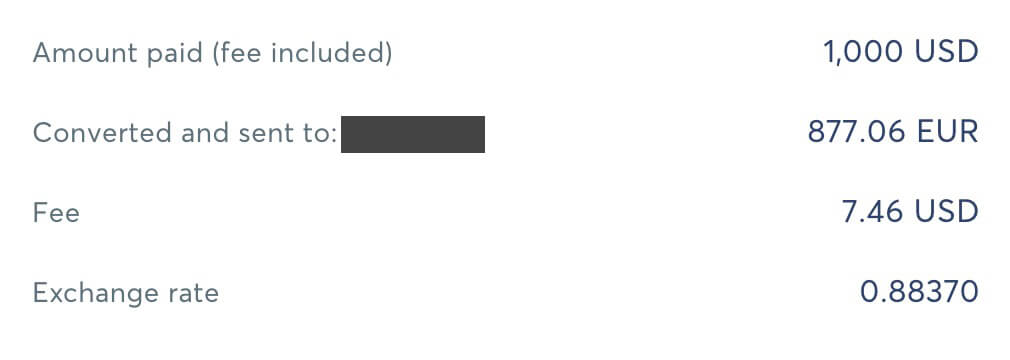
Doing that same transaction with bank wire would have cost $27, saving almost $20 on that 1 transaction.
Use a cashback credit card. Some I like:
- American Express Simply Cash Plus
- Citi Double Cash Back
- Capital One Quicksilver
Once you start spending a lot on ads these cashback cards stack up and give you a nice year end bonus to reinvest in your business… or use for a beach holiday 😎
Loans for inventory. Shopify and Amazon both have loan programs for ecommerce businesses. The rates aren’t great compared to banks, but if you’re product is bangin and you have trouble keeping up with inventory, these are a good quick solution to stock up and stop leaving money on the table.
I haven’t used the Shopify loans, but I’ve used Amazon loans a few times and it’s been a good experience.
Summary
Check in on the business housekeeping tasks once a year or once a quarter to keep things tight.
When your foundation is strong, it magnifies your other business actions, increases your marketing ROI, and makes your life easier.
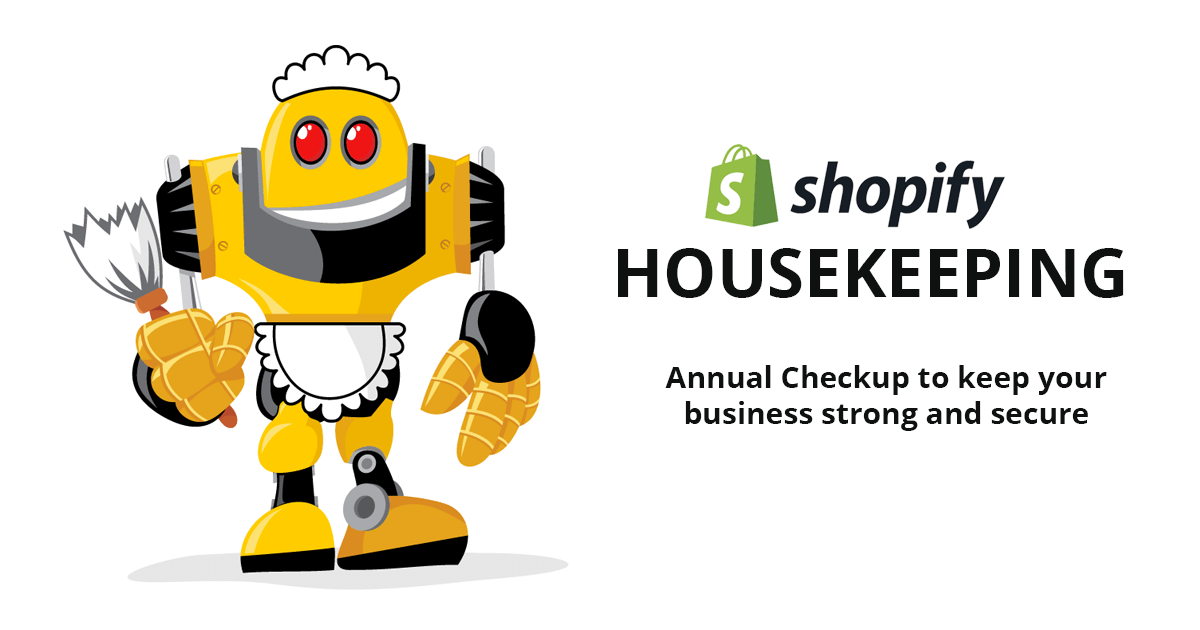

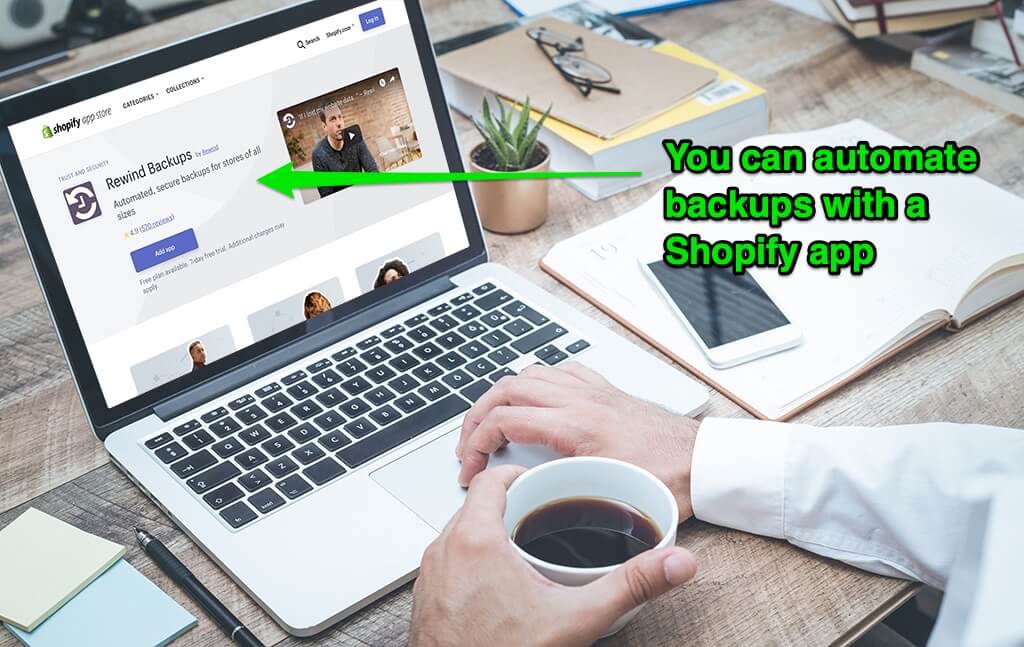
Leave A Comment